Loading
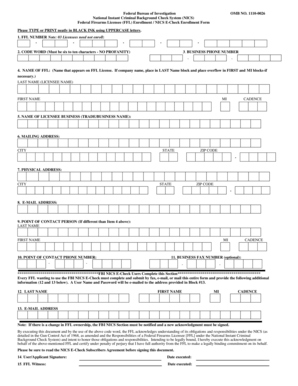
Get Nics Enrollment Form 2020-2025
How it works
-
Open form follow the instructions
-
Easily sign the form with your finger
-
Send filled & signed form or save
How to fill out the NICS Enrollment Form online
The NICS Enrollment Form is a crucial document for Federal Firearms Licensees (FFLs) to enroll in the National Instant Criminal Background Check System. This guide provides step-by-step instructions to help users navigate the form easily and accurately.
Follow the steps to complete the NICS Enrollment Form online.
- Press the ‘Get Form’ button to access the NICS Enrollment Form and open it in your browser.
- Begin by entering your FFL number, which is a 15-digit number given by the Bureau of Alcohol, Tobacco, Firearms and Explosives. Ensure accuracy as this number is vital for your enrollment.
- Input your chosen code word in the designated field. This code word must be six to ten characters long and should not contain any profanity.
- Provide your business phone number, including the area code, so that the NICS can contact you if necessary.
- Enter the name of the Federal Firearms Licensee. If this is a corporate entity, place the corporation's name in the last name block and any additional names in the first and middle initials blocks as needed.
- Fill out the trade or business name under the 'Name of Licensee Business' section.
- Complete the mailing address section with your city, state, and zip code to ensure proper correspondence.
- Provide your physical address, ensuring this includes your city, state, and zip code.
- Enter a valid email address, as this will be used for notifications from the NICS Section.
- If different from the licensee name, provide the point of contact person's last name, first name, and middle initials.
- Provide the point of contact phone number, which should be distinct from the business phone number if applicable.
- If desired, you can also provide a business fax number in the optional field.
- For FBI NICS E-Check users, complete the section that includes the last name, first name, and middle initial of the employee who will access the E-Check.
- Re-enter the email address for the person accessing the FBI NICS E-Check.
- Carefully read the NICS E-Check Subscribers Agreement before signing the form.
- Sign the document as the user/applicant, and ensure to include the date executed.
- Obtain a witness signature and include the witness's date executed.
- Once all fields are filled out accurately, save your changes, and consider downloading or printing the form. You may share or submit it as necessary.
Complete your NICS Enrollment Form online today for a seamless registration process.
To check the status of your National Firearms Act (NFA) application, you can contact the ATF at 1-304-616-4500. This number provides a direct line for inquiries regarding your application and the status of your NICS Enrollment Form. Calling during business hours can help you receive timely updates. Keeping informed will make the process less stressful.
Industry-leading security and compliance
US Legal Forms protects your data by complying with industry-specific security standards.
-
In businnes since 199725+ years providing professional legal documents.
-
Accredited businessGuarantees that a business meets BBB accreditation standards in the US and Canada.
-
Secured by BraintreeValidated Level 1 PCI DSS compliant payment gateway that accepts most major credit and debit card brands from across the globe.


