Loading
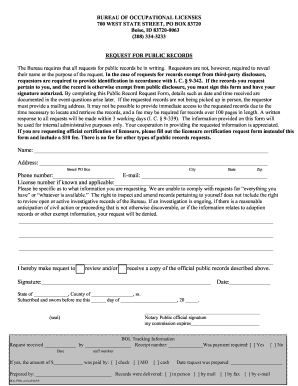
Get Id Bol-prr 2009-2025
How it works
-
Open form follow the instructions
-
Easily sign the form with your finger
-
Send filled & signed form or save
How to fill out the ID BOL-PRR online
This guide provides a comprehensive overview of how to complete the ID BOL-PRR online. By following these steps, users can confidently submit their request for public records while ensuring they provide all necessary information.
Follow the steps to fill out the ID BOL-PRR online efficiently.
- Click ‘Get Form’ button to obtain the form and open it in the editor.
- Start by entering your name in the designated field. Ensure that you provide your full legal name to avoid any issues with processing your request.
- Next, input your address, including the street address or P.O. Box, city, state, and zip code. This information is crucial for sending any records requested by mail.
- Fill in your phone number and email address. Providing accurate contact information is important for any follow-up regarding your request.
- If applicable, include your license number in the corresponding field. This helps to clarify the records you are requesting.
- Specify the information you are requesting. Be as detailed as possible; vague requests may lead to delays or denials.
- Indicate your intention by checking the relevant box for either reviewing or receiving a copy of the requested public records.
- Sign the form in the designated area. Your signature must be notarized if you are requesting records that pertain to yourself and are normally exempt from public disclosure.
- Complete the date field, as well as the state and county where you are signing the document. Ensure this is filled out accurately.
- After completing the form, review all entries for accuracy and completeness before saving your changes.
- Save, download, and/or print the form for your records and to submit your request. You may also choose to share the form with the relevant department as needed.
Complete your ID BOL-PRR request online today for swift processing of your public records.
In the end, a BOL can be created by one of three entities: the shipper, the carrier or the 3PL working on the shipper's behalf. Oftentimes a shipper will prefer to use their own BOL generated through their ERP system as it can be super specific and customized to what they need.
Industry-leading security and compliance
US Legal Forms protects your data by complying with industry-specific security standards.
-
In businnes since 199725+ years providing professional legal documents.
-
Accredited businessGuarantees that a business meets BBB accreditation standards in the US and Canada.
-
Secured by BraintreeValidated Level 1 PCI DSS compliant payment gateway that accepts most major credit and debit card brands from across the globe.


