Loading
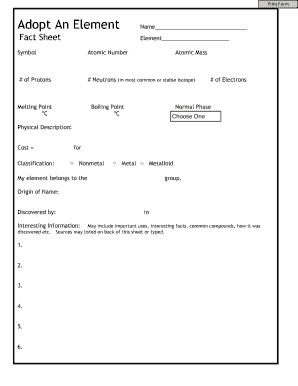
Get Blank Element Fact Sheet 2020-2026
How it works
-
Open form follow the instructions
-
Easily sign the form with your finger
-
Send filled & signed form or save
How to fill out the Blank Element Fact Sheet online
Filling out the Blank Element Fact Sheet online is a straightforward process that allows you to document essential information about a chosen element. This guide will provide you with clear steps to complete the form accurately and efficiently.
Follow the steps to accurately complete your Blank Element Fact Sheet.
- Click 'Get Form' button to access the form and open it in your editor.
- In the 'Name' field, enter the name of the element you are documenting. Ensure that the name is spelled correctly.
- In the 'Element' field, write the name of the element again, possibly specifying the exact form or category of the element.
- Provide the 'Symbol' for the element, which is typically a one- or two-letter abbreviation.
- Fill in the 'Atomic Number,' which indicates the number of protons in the element.
- In the '# of Protons' section, repeat the atomic number to confirm the information.
- Enter the 'Atomic Mass' of the element, which can usually be found in scientific references.
- For '# Neutrons (in most common or stable isotope),' calculate and input the number based on the atomic mass and atomic number.
- Fill in the 'Melting Point' and 'Boiling Point' in degrees Celsius. Ensure accuracy by cross-referencing scientific sources.
- Provide the '# of Electrons' which typically equals the atomic number for neutral elements.
- Select the 'Normal Phase' of the element from the provided options (solid, liquid, gas).
- In the 'Physical Description' section, provide a brief description or characteristics of the element.
- Indicate the 'Cost' if applicable, giving a general idea of its market value.
- Classify the element by marking the appropriate box for nonmetal, metal, or metalloid.
- Complete the field regarding the group to which the element belongs on the periodic table.
- Fill in the 'Origin of Name' with details about how the element got its name.
- In the 'Discovered by' field, state the name of the discoverer and the year of discovery.
- Input 'Interesting Information' relevant to the element, listing facts, common uses, or significant characteristics. There should be space for multiple entries.
- Once all fields are filled, ensure to review the information for accuracy and completeness before finalizing.
- You can now save changes, download the completed form, print it, or share it as needed.
Complete your Blank Element Fact Sheet online today and enhance your understanding of elemental science.
Creating an information sheet, like a Blank Element Fact Sheet, starts with gathering all necessary data relevant to your topic. Organize the information logically, ensuring each piece adds value. Utilize tools like uslegalforms to streamline the process, allowing you to focus on content rather than formatting.
Industry-leading security and compliance
US Legal Forms protects your data by complying with industry-specific security standards.
-
In businnes since 199725+ years providing professional legal documents.
-
Accredited businessGuarantees that a business meets BBB accreditation standards in the US and Canada.
-
Secured by BraintreeValidated Level 1 PCI DSS compliant payment gateway that accepts most major credit and debit card brands from across the globe.


