Loading
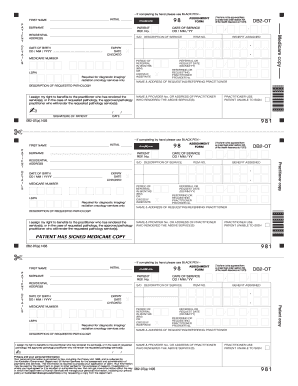
Get Au Db2-ot 2014-2026
How it works
-
Open form follow the instructions
-
Easily sign the form with your finger
-
Send filled & signed form or save
How to fill out the AU DB2-OT online
Filling out the AU DB2-OT form online is an important step in the process of managing your health insurance claims. This guide provides clear, step-by-step instructions to ensure you can complete the form accurately and efficiently.
Follow the steps to successfully fill out the AU DB2-OT form.
- Click the ‘Get Form’ button to access the AU DB2-OT form and open it in your preferred editor.
- Begin by entering the surname of the patient in the designated field, followed by the patient's reference number and residential address.
- Fill in the details section with the date of service using the format DD/MM/YY, and provide a brief description of the service rendered.
- Record the date of birth of the patient in the format DD/MM/YYYY. This information is crucial for identifying the patient.
- Complete the Medicare number field. Ensure this is accurately copied from the patient’s Medicare details.
- Indicate the period of referral in months, or mark the box if the referral is indefinite.
- If applicable, enter the LSPN for diagnostic imaging or radiation oncology services in the required field.
- Add the referral or request date in the specified format DD/MM/YY, and include the provider number of the referring practitioner.
- Input the name and address of the requesting or referring practitioner to ensure clear communication.
- Patients must sign the form to assign their right to benefits to the practitioner who provided the services. If the patient is unable to sign, indicate this as noted in the practitioner use section.
- Finally, review all entries for accuracy, then save changes, download the completed form, or print and share it as necessary.
Complete your AU DB2-OT form online today for effective health insurance management.
Related links form
To find the database name in IBM DB2, you can run the command 'LIST DATABASE DIRECTORY' in your Db2 command line. This command enumerates all databases registered on your system, such as those managed through AU DB2-OT. Efficiently identifying database names aids in streamlined query execution and data management.
Industry-leading security and compliance
US Legal Forms protects your data by complying with industry-specific security standards.
-
In businnes since 199725+ years providing professional legal documents.
-
Accredited businessGuarantees that a business meets BBB accreditation standards in the US and Canada.
-
Secured by BraintreeValidated Level 1 PCI DSS compliant payment gateway that accepts most major credit and debit card brands from across the globe.


