Loading
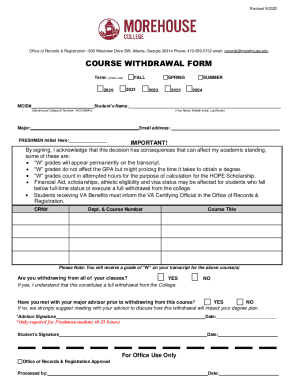
Get Morehouse College Course Withdrawal Form 2020-2025
How it works
-
Open form follow the instructions
-
Easily sign the form with your finger
-
Send filled & signed form or save
How to fill out the Morehouse College Course Withdrawal Form online
Completing the Morehouse College Course Withdrawal Form online is a straightforward process that ensures you officially communicate your decision to withdraw from a course. This guide will provide step-by-step instructions to help you navigate the form effectively and ensure all necessary information is included.
Follow the steps to fill out the Morehouse College Course Withdrawal Form online.
- Click ‘Get Form’ button to access the Morehouse College Course Withdrawal Form and open it for completion.
- Identify the term for which you are withdrawing. Choose one of the following options: Fall 2020, 2021; Spring 2022, 2023; or Summer 2024, by checking the corresponding box.
- Enter your full name in the format: First Name, Middle Initial, Last Name.
- Input your Morehouse College ID (MCID#), ensuring no social security numbers are included.
- State your major clearly in the designated field.
- Provide your email address to receive any notifications regarding your withdrawal.
- If you are a freshman, place your initials in the designated area.
- Indicate the Course Reference Number (CRN#) of the course you are withdrawing from.
- Fill in the department and course number along with the course title to specify which course you wish to withdraw from.
- Answer the question on whether you are withdrawing from all your classes by selecting 'Yes' or 'No.' If 'Yes,' acknowledge that this constitutes a full withdrawal.
- Indicate if you have met with your major advisor before completing this withdrawal, selecting 'Yes' or 'No.' If 'No,' consider meeting with your advisor for guidance.
- Freshman students must obtain their advisor's signature and date. This step is optional for all other students.
- Finally, sign and date the form to confirm your intent to withdraw.
- Once all sections are complete, save your changes, and use the options provided to download, print, or share the form as necessary.
Complete your Morehouse College Course Withdrawal Form online today.
How Do I...Withdraw from a Course? (W Policy) Students must formally request to apply the W Grade option to a course by the last day of classes of each term. ... Courses with the new grade mode of "W" will appear on the transcript with a "W" grade, but will not count in the GPA hours nor in any GPA calculations.
Industry-leading security and compliance
US Legal Forms protects your data by complying with industry-specific security standards.
-
In businnes since 199725+ years providing professional legal documents.
-
Accredited businessGuarantees that a business meets BBB accreditation standards in the US and Canada.
-
Secured by BraintreeValidated Level 1 PCI DSS compliant payment gateway that accepts most major credit and debit card brands from across the globe.


