Loading
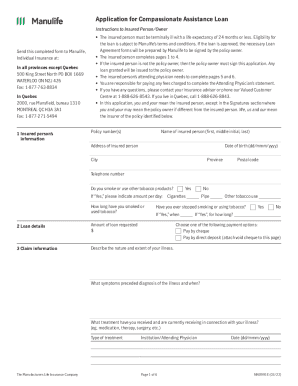
Get Canada Manulife Nn0991e 2022-2025
How it works
-
Open form follow the instructions
-
Easily sign the form with your finger
-
Send filled & signed form or save
How to fill out the Canada Manulife NN0991E online
This guide provides essential information for users looking to complete the Canada Manulife NN0991E form online. The instructions are designed to ensure a smooth filling process while adhering to Manulife's requirements.
Follow the steps to complete the application accurately and efficiently.
- Press the ‘Get Form’ button to access the Canada Manulife NN0991E form and open it for editing.
- Begin with providing the insured person’s information. Ensure to include the name, address, date of birth, city, province, postal code, and telephone number in the designated fields. Indicate whether the insured person smokes or uses tobacco products by selecting 'Yes' or 'No' and provide details if 'Yes'.
- In the loan details section, specify the amount of loan requested in the given field.
- Complete the claim information section by describing the nature and extent of the illness. Attach additional documentation if necessary, and select your preferred payment option between cheque or direct deposit, providing a void cheque if opting for direct deposit.
- Fill out the information about your doctors by providing details of your family physician and any other doctors consulted in the last five years. Make sure to include the name, address, and relevant dates of visits.
- Read through the authorization and consent section carefully, ensuring you understand how your personal information will be used and disclosed before signing your name and dating the application.
- Review the entire form for completeness and accuracy. Once satisfied, save your changes. You may then download, print, or share the completed form as needed.
Ensure you follow these steps to successfully complete your documentation online.
Where do I find my Plan contract number and Member certificate number? These numbers are found on your benefits card, which you can find on the plan member site under “My Benefits” or on the Manulife Mobile App. You can also download a benefit card onto your digital wallet from the app.
Industry-leading security and compliance
US Legal Forms protects your data by complying with industry-specific security standards.
-
In businnes since 199725+ years providing professional legal documents.
-
Accredited businessGuarantees that a business meets BBB accreditation standards in the US and Canada.
-
Secured by BraintreeValidated Level 1 PCI DSS compliant payment gateway that accepts most major credit and debit card brands from across the globe.


