Loading
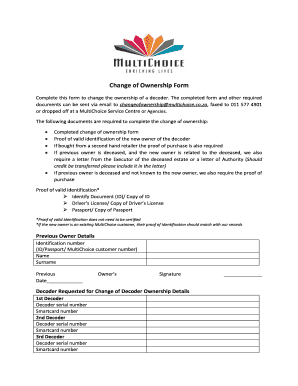
Get Za Multichoice Change Of Ownership Form 2017-2025
How it works
-
Open form follow the instructions
-
Easily sign the form with your finger
-
Send filled & signed form or save
How to fill out the ZA MultiChoice Change Of Ownership Form online
Filling out the ZA MultiChoice Change Of Ownership Form online is a straightforward process that facilitates the transition of decoder ownership. This guide will provide detailed instructions to help you complete the form accurately and efficiently.
Follow the steps to complete the Change Of Ownership Form online.
- Click the ‘Get Form’ button to obtain the form and open it in the editor.
- Enter the previous owner's details in the respective fields. Include their identification number, name, surname, and signature. Specify the date of signing.
- For decoder ownership change, fill in the requested decoder details. Provide the serial number and smartcard number for each decoder you wish to change. Make sure to include all applicable decoders.
- Input the new owner's details. Indicate whether the new owner is an existing MultiChoice customer by checking the appropriate box. If they are, provide their identification number and ensure it matches MultiChoice records.
- For new customers, enter their title, name, surname, ID number, residential address, postal address, mobile number, and email address. Select the package to be activated from the provided options.
- Complete the bank account details for the new MultiChoice customer. Include the account holder’s name, bank name, account number, account type, and branch number. If applicable, note that you will need the Third Party Authority to Debit Form and accompanying proof of bank details.
- If applicable, include the transfer of credit clause. State the name and surname of the previous owner as well as their identification number, instructing MultiChoice to transfer any existing credits to the new owner.
- After filling out all necessary fields, review the form for accuracy. Save your changes and then download, print, or share the form as needed. Submit the completed form along with the required documentation via email, fax, or in person at a MultiChoice Service Centre.
Start filling out the ZA MultiChoice Change Of Ownership Form online today for a seamless transition.
You can link your DStv decoder with another decoder by utilizing the ZA MultiChoice Change Of Ownership Form. This form allows you to establish connections between different decoders, ensuring a better viewing experience. Always check compatibility and setup instructions for the best results.
Industry-leading security and compliance
US Legal Forms protects your data by complying with industry-specific security standards.
-
In businnes since 199725+ years providing professional legal documents.
-
Accredited businessGuarantees that a business meets BBB accreditation standards in the US and Canada.
-
Secured by BraintreeValidated Level 1 PCI DSS compliant payment gateway that accepts most major credit and debit card brands from across the globe.


