Loading
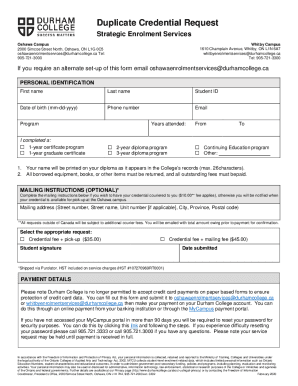
Get Canada Durham College Duplicate Credential Request 2020-2025
How it works
-
Open form follow the instructions
-
Easily sign the form with your finger
-
Send filled & signed form or save
How to fill out the Canada Durham College Duplicate Credential Request online
This guide provides step-by-step instructions on how to complete the Canada Durham College Duplicate Credential Request form online. It is designed to assist users in navigating the form with ease and ensuring that all necessary information is accurately submitted.
Follow the steps to successfully complete your duplicate credential request
- Use the ‘Get Form’ button to access the Duplicate Credential Request form and open it in your preferred editing tool.
- In the personal identification section, fill in your first name, last name, student ID, date of birth (formatted as mm-dd-yyyy), phone number, email address, and program completed. Ensure that your name appears exactly as it does in the College’s records, as it will be printed on your diploma.
- Specify the type of program completed by checking the appropriate box for a 1-year certificate, graduate certificate, 2-year diploma, 3-year diploma, continuing education program, or other options. Indicate the years you attended by filling in the 'From' and 'To' dates.
- If you opt for mailing your credential, complete the optional mailing instructions. Enter your mailing address, including street number, street name, unit number (if applicable), city, province, and postal code. Note that a $10.00 fee applies for this service.
- Select the appropriate request option by checking the boxes corresponding to whether you want to pay for credential fee plus pickup ($35.00) or credential fee plus mailing fee ($45.00).
- Provide your signature and the date submitted at the designated fields.
- Review the payment details section. Remember that credit card payments cannot be accepted on paper forms. You must submit the completed form to the specified email addresses and make payment through either your Durham College account or MyCampus payment portal.
- After completing all required fields, save any changes made to the form. You can proceed to download, print, or share the form as needed.
Complete your Canada Durham College Duplicate Credential Request online today to ensure your credentials are processed efficiently.
The university received more than 32,570 applications and granted places to just 6,160 students. The Profs' expert Durham consultants can help you stand out from the crowd and maximise your chances of being among the top students who receive an offer.
Industry-leading security and compliance
US Legal Forms protects your data by complying with industry-specific security standards.
-
In businnes since 199725+ years providing professional legal documents.
-
Accredited businessGuarantees that a business meets BBB accreditation standards in the US and Canada.
-
Secured by BraintreeValidated Level 1 PCI DSS compliant payment gateway that accepts most major credit and debit card brands from across the globe.


