Loading
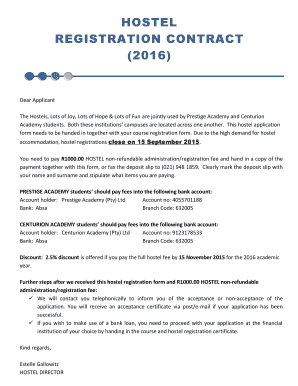
Get Hostel Form Online
How it works
-
Open form follow the instructions
-
Easily sign the form with your finger
-
Send filled & signed form or save
How to fill out the Hostel Form Online
Filling out the Hostel Form Online is a crucial step for applicants seeking accommodation at the hostels affiliated with Prestige Academy and Centurion Academy. This guide will provide you with a clear and supportive roadmap to complete the form accurately and efficiently.
Follow the steps to successfully complete the Hostel Form Online.
- Click the ‘Get Form’ button to access the Hostel Form Online and open it in your preferred editor.
- Begin by completing Section 1, which pertains to your application for the hostel. Indicate your room preference (Deluxe or Leisure) by marking your choice with an ‘X'. If you wish to share a room, provide the name and surname of the student you wish to share with and include their contact number.
- Next, move to Section 2 to enter your personal details. Fill in your title, surname, full names, nickname, identification number, date of birth, gender, home address, postal address, and contact numbers. Ensure that all details are accurate.
- In Section 3, provide the personal details of the principal payer of the account, making sure to include relevant information such as their title, full names, identification number, relation to the applicant, home addresses, and contact details.
- Continue to Section 4 if a co-payer or spouse is involved in the application. Fill out their details in the same manner as required for the principal payer.
- In Section 5, indicate if you wish to request parking, shuttle services, or a fridge. Answer 'Yes' or 'No' for each service and provide the necessary details where applicable.
- For payment details, fill out Section 6 by marking your method of payment, and provide information about any external bursary or loan if applicable.
- If opting for monthly payments, complete Section 7 with your banking details and mark the type of account. Review the specified fees carefully.
- Read through Section 8 carefully, which contains the terms and conditions. Ensure you understand the implications of various clauses, including cancellation policies.
- Finally, review your entire form for accuracy before you finalize your submission. Save the completed form and consider downloading, printing, or sharing it as needed for additional documentation.
Complete the Hostel Form Online today to secure your accommodations!
When writing an application for hostel leave, specify your details such as name and room number at the top. State the dates you wish to be away and the reason for your leave. For added convenience, consider using our Hostel Form Online, which can help format your application correctly.
Industry-leading security and compliance
US Legal Forms protects your data by complying with industry-specific security standards.
-
In businnes since 199725+ years providing professional legal documents.
-
Accredited businessGuarantees that a business meets BBB accreditation standards in the US and Canada.
-
Secured by BraintreeValidated Level 1 PCI DSS compliant payment gateway that accepts most major credit and debit card brands from across the globe.


