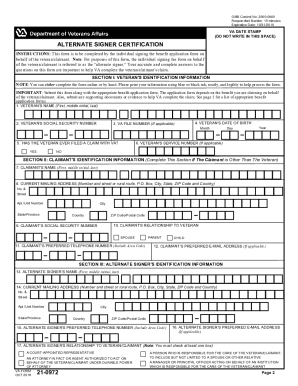
Get Va 21-0972 2016-2025
How it works
-
Open form follow the instructions
-
Easily sign the form with your finger
-
Send filled & signed form or save
Tips on how to fill out, edit and sign VA 21-0972 online
How to fill out and sign VA 21-0972 online?
Get your online template and fill it in using progressive features. Enjoy smart fillable fields and interactivity. Follow the simple instructions below:
Discover all the primary advantages of finalizing and submitting documents online. With our platform, completing VA 21-0972 will only take a few moments. We make this possible by providing you access to our comprehensive editor capable of altering/correcting a document's original text, adding special fields, and affixing your signature.
Finalize VA 21-0972 in merely a few moments by adhering to the instructions outlined below:
Submit your VA 21-0972 electronically as soon as you finish completing it. Your information is securely safeguarded, as we follow the most current security standards. Join millions of satisfied users who are already completing legal templates from their homes.
- Select the document template you need from the collection of legal form samples.
- Press the Get form button to access it and proceed to editing.
- Fill in all the required fields (they will be highlighted in yellow).
- The Signature Wizard will enable you to insert your e-signature once you have completed inputting your information.
- Add the date.
- Review the entire template to ensure that you have provided all the information and no further adjustments are necessary.
- Click Done and download the completed form to your device.
How to modify Get VA 21-0972 2016: personalize forms online
Experience a stress-free and digital approach to managing Get VA 21-0972 2016. Utilize our reliable online service to conserve a significant amount of time.
Creating each document, including Get VA 21-0972 2016, from square one takes too long, so having a proven platform with pre-loaded form templates can enhance your productivity remarkably.
However, navigating them can be challenging, particularly with documents in PDF format. Fortunately, our vast library features an integrated editor that allows you to effortlessly complete and modify Get VA 21-0972 2016 without the necessity of leaving our website, ensuring you won’t waste time on your paperwork. Here’s what you can do with your file using our service:
Whether you want to finalize editable Get VA 21-0972 2016 or any other form listed in our collection, you’re on the correct path with our online document editor. It's simple and secure, requiring no specialized technical knowledge. Our web-based solution is crafted to manage nearly everything you may consider regarding file editing and completion.
Forget the antiquated method of managing your forms. Opt for a professional solution to facilitate your tasks and reduce dependence on paper.
- Step 1. Locate the necessary form on our site.
- Step 2. Click Get Form to access it in the editor.
- Step 3. Utilize our advanced editing tools to insert, eliminate, comment on, or highlight and obscure text.
- Step 4. Generate and incorporate a legally-recognized signature to your document by using the signing option from the upper toolbar.
- Step 5. If the form structure doesn’t appear as you require, use the options on the right to delete, add, and reorder pages.
- Step 6. Include fillable sections so other individuals can be invited to complete the form (if needed).
- Step 7. Distribute or send the document, print it, or select the format in which you prefer to receive the file.
VA Form 21-4142 is used to authorize the release of private medical records to support your claim, while VA Form 21-4142a serves a similar purpose but is specifically for authorizing the release of records from specific facilities or individuals. The primary difference lies in the granularity of the authorization, with the 4142a form allowing for a more focused approach to retrieving relevant medical evidence. Understanding these distinctions can help you choose the right form needed for your claims process. Accurate use of these forms can enhance your case's strength, streamlining your interactions with the VA.
Industry-leading security and compliance
-
In businnes since 199725+ years providing professional legal documents.
-
Accredited businessGuarantees that a business meets BBB accreditation standards in the US and Canada.
-
Secured by BraintreeValidated Level 1 PCI DSS compliant payment gateway that accepts most major credit and debit card brands from across the globe.


