Loading
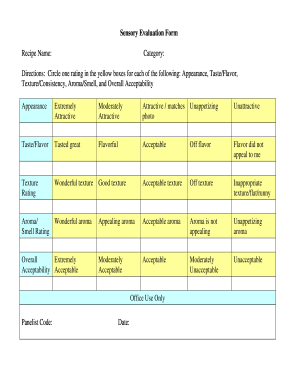
Get Usda Sensory Evaluation Form
How it works
-
Open form follow the instructions
-
Easily sign the form with your finger
-
Send filled & signed form or save
How to fill out the USDA Sensory Evaluation Form online
This guide provides step-by-step instructions for users on how to effectively fill out the USDA Sensory Evaluation Form online. The form is designed to collect sensory feedback on food products, ensuring a comprehensive evaluation process.
Follow the steps to complete the Sensory Evaluation Form effortlessly.
- Press the ‘Get Form’ button to access the USDA Sensory Evaluation Form and open it in your preferred editor.
- In the first section, enter the recipe name in the designated field to identify the product being evaluated.
- Next, choose the category of the recipe from the provided options to classify the product appropriately.
- For each aspect of the sensory evaluation—Appearance, Taste/Flavor, Texture/Consistency, Aroma/Smell, and Overall Acceptability—carefully review the criteria listed and circle the rating that best describes the product's qualities.
- For 'Appearance', select from options ranging from 'Extremely Attractive' to 'Unattractive'. Take your time to visually assess the product.
- For 'Taste/Flavor', determine the overall flavor profile by circling one of the given ratings, with choices from 'Tasted great' to 'Flavor did not appeal to me'.
- In the 'Texture' section, indicate your perception of the product's texture by choosing an appropriate rating between 'Wonderful texture' and 'Inappropriate texture'.
- Evaluate the 'Aroma/Smell' by selecting a rating from 'Wonderful aroma' to 'Unappetizing aroma'.
- Finally, assess the 'Overall Acceptability', selecting from 'Extremely Acceptable' to 'Unacceptable'.
- Fill in the 'Panelist Code' and 'Date' in the 'Office Use Only' section for record-keeping purposes.
- After completing the form, users can save their changes, download, print, or share the document as needed.
Complete your USDA Sensory Evaluation Form online today and contribute to the assessment process.
The 5 sensory analysis focuses on the five senses: sight, smell, taste, touch, and hearing. Each sense contributes valuable information about a product's characteristics. When applying this method, evaluators often use a USDA Sensory Evaluation Form to capture their observations comprehensively, enhancing the reliability of their conclusions.
Industry-leading security and compliance
US Legal Forms protects your data by complying with industry-specific security standards.
-
In businnes since 199725+ years providing professional legal documents.
-
Accredited businessGuarantees that a business meets BBB accreditation standards in the US and Canada.
-
Secured by BraintreeValidated Level 1 PCI DSS compliant payment gateway that accepts most major credit and debit card brands from across the globe.


