Loading
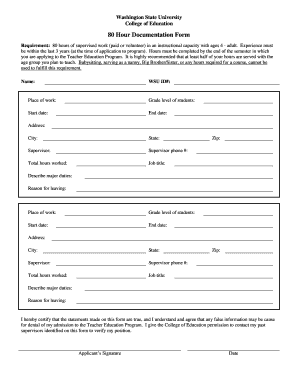
Get Wsu 80 Hour Documentation Form
How it works
-
Open form follow the instructions
-
Easily sign the form with your finger
-
Send filled & signed form or save
How to fill out the WSU 80 Hour Documentation Form online
Completing the WSU 80 Hour Documentation Form is a crucial step in your application to the Teacher Education Program. This guide will provide you with straightforward instructions to help you fill out the form accurately and efficiently online.
Follow the steps to complete the WSU 80 Hour Documentation Form online.
- Press the ‘Get Form’ button to access the form and open it in your preferred editing tool.
- Begin by entering your name at the top of the form, followed by your WSU ID number. This information is essential for identifying your application.
- In the 'Place of work' section, input the name of the organization where you completed your supervised work. Specify the grade level of the students you worked with, which ranges from ages 4 to adult.
- Enter the start and end dates of your employment in the corresponding fields, ensuring that these dates align with your 80 hours of experience.
- Provide the full address of your place of work, including city, state, and zip code to convey the location accurately.
- List your supervisor's name and their phone number. This information allows the College of Education to verify your experience.
- Document the total hours you worked in this position, as well as your job title at the organization.
- Describe your major duties performed during your supervision in the designated section. Be as specific and detailed as possible for clarity.
- Include your reason for leaving this position in the specified area, explaining your circumstances concisely.
- If you have completed additional supervised work, repeat steps 3 through 9 for the second place of work, ensuring you provide all required information.
- Review the certification statement at the end of the form, agreeing to the terms described regarding the accuracy of the information provided.
- Sign and date the form to certify your acknowledgment of the guidelines and submit your application.
- Once you have completed all sections, save your changes. You can then download, print, or share the form as needed.
Start filling out your WSU 80 Hour Documentation Form online today to enhance your application process.
Industry-leading security and compliance
US Legal Forms protects your data by complying with industry-specific security standards.
-
In businnes since 199725+ years providing professional legal documents.
-
Accredited businessGuarantees that a business meets BBB accreditation standards in the US and Canada.
-
Secured by BraintreeValidated Level 1 PCI DSS compliant payment gateway that accepts most major credit and debit card brands from across the globe.


