Loading
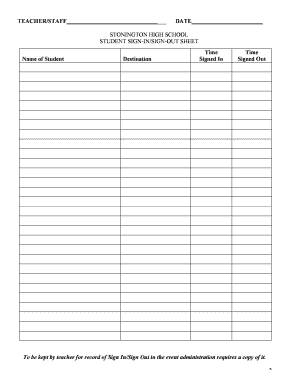
Get Sign Out Sheet
How it works
-
Open form follow the instructions
-
Easily sign the form with your finger
-
Send filled & signed form or save
How to fill out the Sign Out Sheet online
Completing the Sign Out Sheet online is a straightforward process designed to maintain accurate records for students. This guide provides clear instructions aimed at helping users navigate each section and field of the form with ease.
Follow the steps to complete the Sign Out Sheet effectively.
- Click the ‘Get Form’ button to access the Sign Out Sheet and open it in your editor.
- Begin by entering the date in the designated field to indicate when the sign-in/sign-out activity is taking place.
- In the 'Name of Student' section, input the full name of the student who is signing in or out. This ensures proper identification.
- Specify the 'Destination' where the student is heading. This could be a specific class, a location within the school, or an external destination.
- Record the 'Time Signed In' using a clear format to document when the student arrives at the destination.
- Next, enter the 'Time Signed Out' to capture when the student leaves the designated area, confirming their exit.
- After completing all fields, review the information for accuracy. Make any necessary corrections before finalizing the document.
- Finally, save your changes, and consider downloading, printing, or sharing the completed form as needed.
Start filling out your Sign Out Sheet online today to ensure accurate records.
Related links form
To do a signature in a spreadsheet, you can either draw using a digital pen or insert an image of your handwritten signature. Ensure you find a clear spot within your Sign Out Sheet where the signature fits well. This method adds a personal touch while maintaining records efficiently.
Industry-leading security and compliance
US Legal Forms protects your data by complying with industry-specific security standards.
-
In businnes since 199725+ years providing professional legal documents.
-
Accredited businessGuarantees that a business meets BBB accreditation standards in the US and Canada.
-
Secured by BraintreeValidated Level 1 PCI DSS compliant payment gateway that accepts most major credit and debit card brands from across the globe.


