Loading
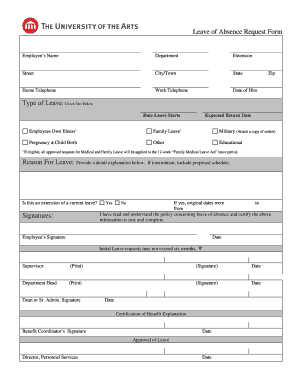
Get The University Of The Art Leave Of Absence Request Form 2013-2025
How it works
-
Open form follow the instructions
-
Easily sign the form with your finger
-
Send filled & signed form or save
How to fill out the University Of The Art Leave Of Absence Request Form online
Filling out the University Of The Art Leave Of Absence Request Form online can be straightforward and manageable with the right guidance. This comprehensive guide will lead you through each section of the form, ensuring that your request is complete and accurate.
Follow the steps to accurately fill out the Leave Of Absence Request Form.
- Click the ‘Get Form’ button to access the leave of absence request form and open it in your web browser for editing.
- Start by filling in your personal information. This includes your name, department, extension, address (street, city, state, and zip code), as well as your home and work telephone numbers.
- Provide the date of hire in the designated field to establish your employment duration.
- Select the type of leave by checking the appropriate box. Options include your own illness, family leave, military leave, pregnancy and childbirth, educational leave, or other reasons. If applicable, be sure to attach any necessary documentation, such as military orders.
- Enter the expected start date of your leave and anticipated return date in the provided fields to outline your leave timeline.
- In the 'Reason For Leave' section, provide a detailed explanation of your request. If it is for intermittent leave, be sure to include the proposed schedule.
- Indicate whether this request is an extension of a current leave. If yes, provide the original leave dates.
- Confirm that you have read and understand the leave of absence policy by selecting yes or no. Provide your signature and date to certify that the information provided is true and complete.
- Ensure that your supervisor, department head, and the dean or senior administrator provide their signature and date in their respective sections for approval.
- Once all sections are completed, review your form for accuracy. Save your changes, and if needed, download, print, or share the completed form accordingly.
Complete and submit your leave of absence request form online today for a smooth approval process.
Related links form
You might lose benefit eligibility like CPT and OPT, depending on the length of your Leave of Absence. The F-1 Leave of Absence process is a U.S. immigration-only process. You may need to separately complete academic department/university processes to withdraw and/or apply for graduate school on-leave.
Industry-leading security and compliance
US Legal Forms protects your data by complying with industry-specific security standards.
-
In businnes since 199725+ years providing professional legal documents.
-
Accredited businessGuarantees that a business meets BBB accreditation standards in the US and Canada.
-
Secured by BraintreeValidated Level 1 PCI DSS compliant payment gateway that accepts most major credit and debit card brands from across the globe.


