Loading
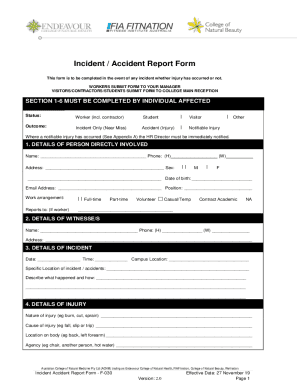
Get Au F-030 2019-2025
How it works
-
Open form follow the instructions
-
Easily sign the form with your finger
-
Send filled & signed form or save
How to fill out the AU F-030 online
The AU F-030, also known as the incident/accident report form, is essential for documenting incidents that may or may not involve injuries. This guide provides clear, step-by-step instructions for completing the form online, ensuring that users can effectively report and manage incidents.
Follow the steps to complete the AU F-030 online form.
- Press the ‘Get Form’ button to access the AU F-030 online form and open it in the editor.
- Indicate your status by selecting one of the options: Worker (including contractor), Student, or Visitor.
- Select the outcome of the incident by choosing one of the following options: Incident Only (Near Miss), Accident (Injury), Notifiable Injury, or Other.
- In Section 1, fill in the details of the person directly involved in the incident, including name, phone numbers, address, sex, date of birth, email address, position, work arrangement, and reports to.
- Section 2 requires you to enter details for any witnesses, including their name and phone numbers.
- In Section 3, provide comprehensive details about the incident, including the date, time, campus location, specific location, and a narrative description of what happened.
- Section 4 focuses on the details of any injury sustained. Specify the nature, cause, and location of the injury on the body, along with the agency involved.
- If first aid was administered, indicate 'Yes' or 'No' in Section 5. If 'Yes', provide details about the first aider and treatment given.
- For Section 6, the individual involved must sign and date the form.
- Sections 7-12 are to be filled out by the employer, which includes details on whether the injured person ceased work, incident investigation comments, risk assessment, actions to prevent recurrence, and review comments.
- Once all sections are completed, ensure to save your changes, download a copy of the form, or print it for physical submission.
Complete your incident/accident report forms online for efficient documentation and management.
Industry-leading security and compliance
US Legal Forms protects your data by complying with industry-specific security standards.
-
In businnes since 199725+ years providing professional legal documents.
-
Accredited businessGuarantees that a business meets BBB accreditation standards in the US and Canada.
-
Secured by BraintreeValidated Level 1 PCI DSS compliant payment gateway that accepts most major credit and debit card brands from across the globe.


