Loading
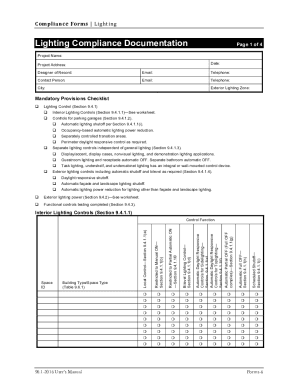
Get Lighting Compliance Documentation 2016-2026
How it works
-
Open form follow the instructions
-
Easily sign the form with your finger
-
Send filled & signed form or save
How to fill out the Lighting Compliance Documentation online
This guide provides clear instructions for filling out the Lighting Compliance Documentation online, ensuring compliance with lighting regulations. Follow the steps outlined below to successfully complete your documentation with confidence.
Follow the steps to fill out the Lighting Compliance Documentation online:
- Press the ‘Get Form’ button to access the Lighting Compliance Documentation and open it for editing.
- Begin by entering the project name, date, and project address in the respective fields. Ensure that you have all relevant project details prepared.
- Fill in the designer of record, contact person, their email, and telephone number, ensuring that all contact information is accurate.
- Specify the city and select the exterior lighting zone applicable to your project from the provided options.
- Review the Mandatory Provisions Checklist and check the boxes next to each provision that is applicable to your project. This includes lighting controls and requirements specific to your lighting design.
- Proceed to fill out the Interior Lighting Power Allowance sections by entering the relevant data for each building or space, including Lighting Power Density and Area.
- Complete the Interior Connected Lighting Power section by providing detailed descriptions of each luminaire used in the project, along with the number of luminaires and their respective wattage.
- Continue to the Additional Interior Lighting Power Allowance section, detailing the allowances for decorative, display, and retail areas in the project.
- After all sections are completed, carefully review all entered information for accuracy. Make any necessary adjustments.
- Once you are satisfied with the information provided, you have options to save changes, download, print, or share the completed form as needed.
Complete your Lighting Compliance Documentation online today to ensure your project meets all necessary regulations.
A draft contract is a preliminary agreement between two parties that establishes the main points of their future relationship. The contract is not legally binding until it is finalized and signed by both parties.
Industry-leading security and compliance
US Legal Forms protects your data by complying with industry-specific security standards.
-
In businnes since 199725+ years providing professional legal documents.
-
Accredited businessGuarantees that a business meets BBB accreditation standards in the US and Canada.
-
Secured by BraintreeValidated Level 1 PCI DSS compliant payment gateway that accepts most major credit and debit card brands from across the globe.


