Loading
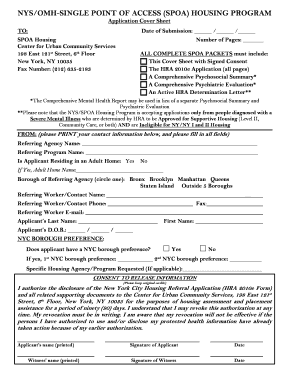
Get 2010 Housing Form
How it works
-
Open form follow the instructions
-
Easily sign the form with your finger
-
Send filled & signed form or save
How to fill out the 2010 Housing Form online
Completing the 2010 Housing Form online can be a straightforward process if you follow the right steps. This guide will help you navigate each section of the form, ensuring that you provide all necessary information accurately.
Follow the steps to successfully complete the 2010 Housing Form online.
- Click ‘Get Form’ button to access the form and open it in your preferred online editor.
- Begin by filling out the Date of Submission at the top of the form, ensuring the format is month/day/year.
- Fill in your contact information in the 'FROM:' section, including your referring agency name, program name, and the referring worker's contact details.
- Indicate whether the applicant is residing in an adult home by checking 'Yes' or 'No.' If 'Yes,' specify the adult home name.
- Select the borough of the referring agency by circling Bronx, Brooklyn, Manhattan, Queens, Staten Island, or Outside 5 Boroughs.
- Complete the applicant's information, including their last name, first name, and date of birth.
- Determine if the applicant has a NYC borough preference and provide the first and second borough preferences if applicable.
- If a specific housing agency or program is requested, fill it in the provided space.
- Review the Consent to Release Information section, sign it, and include the date. This section authorizes the disclosure of information necessary for housing assessment.
- After completing all the sections, ensure that all pages of the form are included, especially the signed cover sheet, Comprehensive Psychosocial Summary, Comprehensive Psychiatric Evaluation, and the Active HRA Determination Letter.
- Finally, save the changes you made, then download, print, or share the completed form as needed.
Start filling out your documents online today to ensure a smooth application process.
Approval times for housing in NYC can vary greatly depending on many factors, including the specific program you apply for and the completeness of your application. After you submit your 2010 Housing Form and other documentation, you may wait anywhere from a few weeks to several months for a decision. Staying proactive and ensuring your paperwork is in order can help expedite the approval process.
Industry-leading security and compliance
US Legal Forms protects your data by complying with industry-specific security standards.
-
In businnes since 199725+ years providing professional legal documents.
-
Accredited businessGuarantees that a business meets BBB accreditation standards in the US and Canada.
-
Secured by BraintreeValidated Level 1 PCI DSS compliant payment gateway that accepts most major credit and debit card brands from across the globe.


