Loading
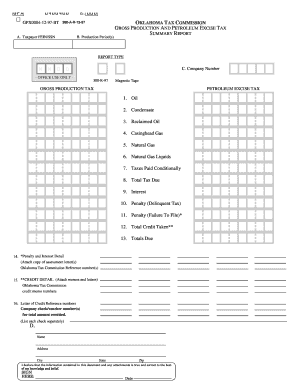
Get Gpx0004 12 97 Bt Form
How it works
-
Open form follow the instructions
-
Easily sign the form with your finger
-
Send filled & signed form or save
How to fill out the Gpx0004 12 97 Bt form online
Filling out the Gpx0004 12 97 Bt form online is an essential process for reporting gross production and petroleum excise taxes to the Oklahoma Tax Commission. This guide provides clear instructions on how to accurately complete each section of the form, ensuring compliance and efficiency in your submissions.
Follow the steps to fill out the Gpx0004 12 97 Bt form online
- Press the ‘Get Form’ button to access the form and open it in your editor.
- In section A, provide your Federal Employer Identification Number (FEIN) or Social Security Number (SSN). This information is mandatory for identification purposes.
- In section B, indicate the production period covered by this summary report. Be specific about the month for which you are reporting.
- In section C, enter your Oklahoma Tax Commission (OTC) company reporting number to ensure that your submission is accurately recorded.
- In section D, fill in the name, address, city, state, and zip code of your company. Accurate contact details are crucial for any correspondence regarding your submission.
- Proceed to the tax sections where you will enter various amounts: for oil, condensate, reclaimed oil, casinghead gas, natural gas, natural gas liquids, and any taxes paid conditionally. Make sure to compute total taxes due accurately.
- Enter any penalties or interest due for late payments in the designated fields. Penalty details must include calculations based on the delinquency duration, so check the specifics in the form.
- For total credits taken, list the amounts and provide details such as the credit memo numbers. Ensure all attachments requested are included.
- Once all fields are completed, review your entries for accuracy. Make sure you have signed the declaration section, confirming that the information provided is true to the best of your knowledge.
- Finally, save your changes. You may choose to download, print, or share the form as needed before submission to the Oklahoma Tax Commission.
Complete your tax documents online today to ensure timely and accurate filings.
Video: Format shapes Select the shapes you want to format. ... Select Shape Fill to fill the selected shapes with a solid color, gradient, texture, or picture. Select Shape Outline to pick the color, width, or line style for your shape's border. Select Shape Effects to give your shapes a shadow, reflection, or glow.
Industry-leading security and compliance
US Legal Forms protects your data by complying with industry-specific security standards.
-
In businnes since 199725+ years providing professional legal documents.
-
Accredited businessGuarantees that a business meets BBB accreditation standards in the US and Canada.
-
Secured by BraintreeValidated Level 1 PCI DSS compliant payment gateway that accepts most major credit and debit card brands from across the globe.


