Loading
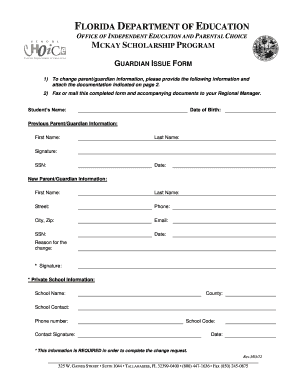
Get Fl Guardian Issue Form 2012
How it works
-
Open form follow the instructions
-
Easily sign the form with your finger
-
Send filled & signed form or save
How to fill out the FL Guardian Issue Form online
This guide will assist you in completing the FL Guardian Issue Form online, ensuring that you provide the necessary information clearly and accurately. By following these instructions, you can facilitate the process of updating guardian information for the McKay Scholarship Program.
Follow the steps to successfully complete the form online:
- Press the ‘Get Form’ button to access the FL Guardian Issue Form and open it for editing.
- Begin by entering the student’s name and date of birth in the designated fields. This information is crucial for identifying the student associated with the guardian change.
- Fill out the previous parent/guardian information by providing their first name, last name, signature, Social Security number, and the date.
- In the new parent/guardian information section, enter the first name, last name, street address, phone number, city, zip code, email address, Social Security number, and the date for the new guardian.
- Indicate the reason for the change in the specified field. Check the appropriate box that corresponds to the reason, such as a name change due to marriage or a change in guardian.
- For the private school information section, input the school name, county, school contact’s phone number, school code, and the contact’s signature along with the date.
- Collect all required documentation that supports your reason for change, as outlined in the second page of the form, and make sure to include copies of these documents.
- Once all fields are completed and you have attached the necessary documentation, find the option to save your changes or download the form.
- Finally, fax or mail the completed form and attached documents to your Regional Manager using the provided contact information.
Fill out the FL Guardian Issue Form online today and ensure your guardian information is up to date.
Get form
Experience a faster way to fill out and sign forms on the web. Access the most extensive library of templates available.
Get This Form Now!
Use professional pre-built templates to fill in and sign documents online faster. Get access to thousands of forms.
Industry-leading security and compliance
US Legal Forms protects your data by complying with industry-specific security standards.
-
In businnes since 199725+ years providing professional legal documents.
-
Accredited businessGuarantees that a business meets BBB accreditation standards in the US and Canada.
-
Secured by BraintreeValidated Level 1 PCI DSS compliant payment gateway that accepts most major credit and debit card brands from across the globe.


