Loading
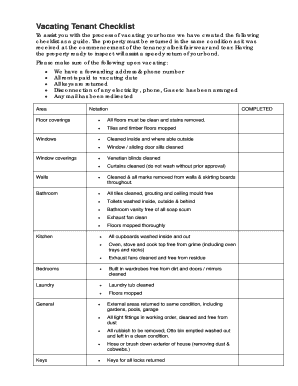
Get Tenant Vacating Checklist
How it works
-
Open form follow the instructions
-
Easily sign the form with your finger
-
Send filled & signed form or save
How to fill out the Tenant Vacating Checklist online
The Tenant Vacating Checklist is a vital tool that assists individuals in preparing their property for vacating. This guide will provide step-by-step instructions on how to complete this checklist online, ensuring a smooth transition and aiding in the prompt return of any bond.
Follow the steps to complete your Tenant Vacating Checklist online.
- Click the 'Get Form' button to access the Tenant Vacating Checklist and open it in your preferred online editor.
- Begin by entering your forwarding address and phone number in the designated fields. This information is crucial for any future correspondence concerning your deposit or property.
- Ensure that you indicate whether all rent has been paid up to the vacating date. It is important to clarify your rental status to avoid any disputes.
- Confirm that all keys have been returned. You may need to specify the number of keys returned for accuracy.
- Indicate that the disconnection of utilities, such as electricity, phone, and gas, has been arranged. You may also include any relevant details regarding the disconnection.
- State whether all mail has been redirected to your new address. This is essential to ensure you receive any future correspondence after moving.
- Review the checklist items regarding the condition of the property. Each area, from floors to bathrooms, has specific cleaning requirements which should be documented as completed.
- Once you have filled out all required sections and checked off completed tasks, proceed to save your changes. You may also choose to download, print, or share the completed form as needed.
Complete your Tenant Vacating Checklist online now to ensure a smooth transition.
Thoroughly clean the property before vacating the premises. Leave the property in as close to move-in state as possible to maximize your chances of recovering your security deposit. Replace any broken fixtures or blinds. Replace missing towel holders, light fixtures and switch covers.
Industry-leading security and compliance
US Legal Forms protects your data by complying with industry-specific security standards.
-
In businnes since 199725+ years providing professional legal documents.
-
Accredited businessGuarantees that a business meets BBB accreditation standards in the US and Canada.
-
Secured by BraintreeValidated Level 1 PCI DSS compliant payment gateway that accepts most major credit and debit card brands from across the globe.


