Loading
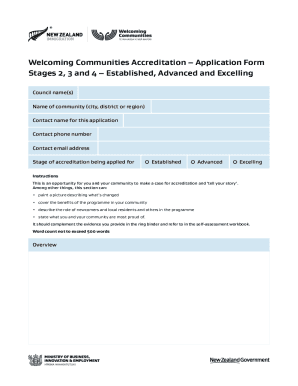
Get Nz Welcoming Communities Accreditation Application Form Stages 2 3 And 4 Established Advanced And 2019-2025
How it works
-
Open form follow the instructions
-
Easily sign the form with your finger
-
Send filled & signed form or save
How to fill out the NZ Welcoming Communities Accreditation Application Form Stages 2 3 And 4 Established Advanced And online
Filling out the NZ Welcoming Communities Accreditation Application Form is an important step towards obtaining accreditation for your community. This guide will provide you with clear, step-by-step instructions to successfully complete the form and submit your application online.
Follow the steps to complete your application effectively.
- Click ‘Get Form’ button to access the application form and open it in your preferred document editor.
- Begin by entering your council name or names in the designated field. This should reflect the official name of your local authority.
- Input the name of your community, which could be a city, district, or region, depending on your application.
- Provide the contact name for this application. Ensure that this is a representative who can answer questions related to the application process.
- Enter the contact phone number, ensuring it is accurate for effective communication.
- Fill in the contact email address. Make sure this is an active email that can receive correspondence regarding your application.
- Select the stage of accreditation you are applying for: Established, Advanced, or Excelling. Choose the one that best represents your community's current status.
- In the provided section, describe your community's journey towards accreditation. This is an opportunity to narrate changes, benefits of the program, and your community’s pride. Limit your response to 500 words.
- Review the attachments section to ensure you gather the necessary documents required, including a completed Self-assessment Workbook and a ring binder containing evidence.
- Prepare to email the required documents, including this form and any relevant support letters, to welcomingcommunities@mbie.govt.nz.
- If applicable, courier hard copies of your application documents, including the ring binder of evidence, to the designated address for the Welcoming Communities Programme Manager.
- After all required fields are filled and documents are prepared, save your changes, and choose to download or print copies for your records, or share them as needed.
Submit your completed NZ Welcoming Communities Accreditation Application Form online for a chance to enhance your community's welcoming initiatives.
The Standard enables the participating councils to: benchmark their policies, services, programmes and activities. identify where and how further efforts could be directed through their Welcoming Plan activities. assess progress over time.
Industry-leading security and compliance
US Legal Forms protects your data by complying with industry-specific security standards.
-
In businnes since 199725+ years providing professional legal documents.
-
Accredited businessGuarantees that a business meets BBB accreditation standards in the US and Canada.
-
Secured by BraintreeValidated Level 1 PCI DSS compliant payment gateway that accepts most major credit and debit card brands from across the globe.


