Loading
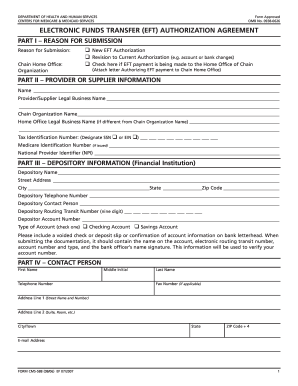
Get Cms-588 2006
How it works
-
Open form follow the instructions
-
Easily sign the form with your finger
-
Send filled & signed form or save
How to fill out the CMS-588 online
The CMS-588 form is essential for authorizing electronic funds transfers to providers and suppliers in the Medicare system. This guide provides a step-by-step approach to assist users in accurately completing the form online.
Follow the steps to successfully complete your CMS-588 online.
- Click ‘Get Form’ button to acquire the CMS-588 form and open it in the editor.
- In Part II, provide your identification data. Fill in the legal business name of the provider/supplier, tax identification number, and national provider identifier (NPI) as required.
- Proceed to Part III and enter the depository information. This includes the depository name, address, phone number, routing number, and account number. Be sure to select the correct account type as either checking or savings.
- In Part IV, complete the contact person details, including their name, phone number, and email address.
- Finalize by completing Part V, where you will authorize the contractor to initiate credit entries and sign the form. Ensure that the signature is from the authorized representative as noted on your Medicare enrollment application.
- Once completed, you can save your changes, download, print, or share the form as needed.
Start filling out your CMS-588 online today to streamline your electronic funds transfer authorization.
Get form
Experience a faster way to fill out and sign forms on the web. Access the most extensive library of templates available.
The CMS preclusion list is updated regularly, typically on a monthly basis. This frequent revision ensures that the list reflects the most current information regarding providers. Staying informed about these updates is crucial for making decisions that involve your healthcare professionals.
Get This Form Now!
Use professional pre-built templates to fill in and sign documents online faster. Get access to thousands of forms.
Industry-leading security and compliance
US Legal Forms protects your data by complying with industry-specific security standards.
-
In businnes since 199725+ years providing professional legal documents.
-
Accredited businessGuarantees that a business meets BBB accreditation standards in the US and Canada.
-
Secured by BraintreeValidated Level 1 PCI DSS compliant payment gateway that accepts most major credit and debit card brands from across the globe.


