Loading
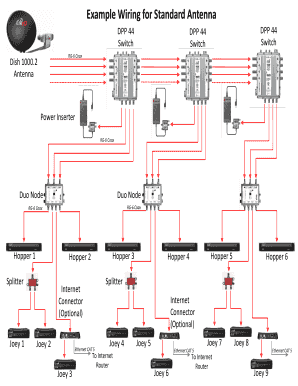
Get Dish Network Wally Setup 2020-2026
How it works
-
Open form follow the instructions
-
Easily sign the form with your finger
-
Send filled & signed form or save
How to fill out the Dish Network Wally Setup online
The Dish Network Wally Setup is an essential document for users looking to establish their Dish services. This guide provides clear, step-by-step instructions tailored to assist all users in filling out the form accurately and efficiently.
Follow the steps to complete the Dish Network Wally Setup online.
- Click the 'Get Form' button to access the Dish Network Wally Setup document and open it in your preferred editor.
- Begin by providing your personal information, including your full name, contact number, and email address. Ensure all details are accurate and up-to-date to avoid delays in service activation.
- Next, specify your installation address. This includes your street address, city, state, and zip code. This information is crucial for service provision and technician assignments.
- Indicate your preferred service package from the options provided. Review each package carefully to determine which best suits your viewing preferences and budget.
- Input any additional devices you wish to use, such as Hopper or Joey receivers. This section may require the serial numbers or model numbers of each device.
- Once all fields are completed, review the information for accuracy. Ensure there are no mistakes or missing elements.
- Finally, save your changes and choose to download, print, or share the Dish Network Wally Setup form as needed. This will ensure you have a copy for your records.
Complete your Dish Network Wally Setup online to enjoy hassle-free service activation and installation.
Pairing your DISH remote without a receiver involves using the remote's built-in instructions. Simply hold down the 'Pairing' button until it lights up, then follow the on-screen instructions for the setup. This can often be done even when not in direct contact with the receiver, making it convenient when dealing with Dish Network Wally Setup.
Industry-leading security and compliance
US Legal Forms protects your data by complying with industry-specific security standards.
-
In businnes since 199725+ years providing professional legal documents.
-
Accredited businessGuarantees that a business meets BBB accreditation standards in the US and Canada.
-
Secured by BraintreeValidated Level 1 PCI DSS compliant payment gateway that accepts most major credit and debit card brands from across the globe.


