Loading
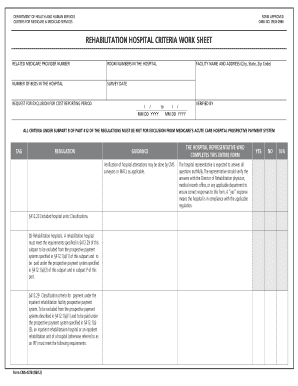
Get Cms-473b 2012
How it works
-
Open form follow the instructions
-
Easily sign the form with your finger
-
Send filled & signed form or save
How to fill out the CMS-473B online
This guide provides clear instructions on how to fill out the CMS-473B form online. Designed for a broad audience, it ensures that users from various backgrounds can confidently complete this important document.
Follow the steps to fill out the CMS-473B form online.
- Click the ‘Get Form’ button to obtain the CMS-473B document and open it in your preferred online editor.
- Identify the facility name and address, entering the city, state, and zip code in the designated fields. This ensures that your information is accurately tied to the correct location.
- Fill in the related Medicare provider number. This number is essential for identifying your facility within the Medicare system.
- Enter the number of beds available in the hospital, as well as room numbers, which provides vital information regarding your facility's capacity.
- Next, input the survey date, indicating when the assessment took place. Use the specified format (MM/DD/YYYY) for consistency.
- Respond to all questions regarding compliance with the regulations, ensuring that you provide accurate answers. Use the ‘yes’, ‘no’, or ‘N/A’ options appropriately for each question.
- Finally, review your entries for accuracy before saving changes, downloading, printing, or sharing the form as needed.
Complete your CMS-473B form online today to ensure proper documentation for your facility.
Get form
Experience a faster way to fill out and sign forms on the web. Access the most extensive library of templates available.
Mail form CMS 1763 to your local Social Security office, ensuring that you use the correct address based on your state. Each office may have different address information, so verify this beforehand. Prompt mailing of this form is vital to prevent any disruption in your Medicare benefits. If you need help with similar forms like CMS-473B, consider checking resources on uslegalforms for clarity.
Get This Form Now!
Use professional pre-built templates to fill in and sign documents online faster. Get access to thousands of forms.
Industry-leading security and compliance
US Legal Forms protects your data by complying with industry-specific security standards.
-
In businnes since 199725+ years providing professional legal documents.
-
Accredited businessGuarantees that a business meets BBB accreditation standards in the US and Canada.
-
Secured by BraintreeValidated Level 1 PCI DSS compliant payment gateway that accepts most major credit and debit card brands from across the globe.


