Loading
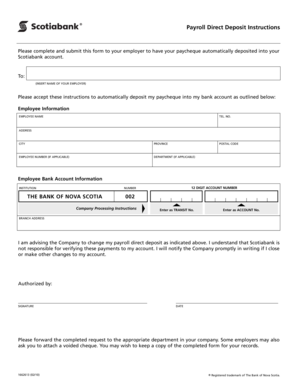
Get What Information Do I Need For Direct Deposits? Yahoo Answers 2020-2025
How it works
-
Open form follow the instructions
-
Easily sign the form with your finger
-
Send filled & signed form or save
How to fill out the What Information Do I Need For Direct Deposits? Yahoo Answers online
Filling out the direct deposit form is an essential step for ensuring that your pay is automatically deposited into your bank account. This guide provides clear instructions on how to complete the form efficiently and accurately.
Follow the steps to fill out the direct deposit form.
- Click ‘Get Form’ button to obtain the form and open it in the editor.
- In the Employee Information section, fill in your full name, telephone number, address, city, province, postal code, and employee number if applicable. Ensure that all information is accurate, as it helps to confirm your identity and processing.
- In the Employee Bank Account Information section, specify your banking institution. Enter your 12-digit account number accurately. This number is critical for directing your pay into the right account.
- Provide the branch address of your bank. This helps the processing department verify the details associated with your account.
- Review the Company Processing Instructions. Here, you must enter your transit number and account number as indicated. Double-check these numbers to avoid any payment issues.
- Authorize your request by providing your signature and the date. This confirms that you agree to the changes outlined in your request.
- Once you have completed the form, ensure to forward it to the appropriate department in your company. Remember that some employers may require you to include a voided cheque for verification purposes.
- Lastly, consider saving a copy of the completed form for your records. This can be useful for future reference or in case any discrepancies arise.
Start filling out your direct deposit form online today for a seamless payment experience!
When filling out a direct deposit form, you may be asked to provide a description or memo. This can simply state the purpose of the deposit, such as 'payroll,' 'tax refund,' or any relevant reference. Including a clear description helps both you and your bank keep track of your transactions. If you need guidance on what to include, USLegalForms offers templates that can help.
Industry-leading security and compliance
US Legal Forms protects your data by complying with industry-specific security standards.
-
In businnes since 199725+ years providing professional legal documents.
-
Accredited businessGuarantees that a business meets BBB accreditation standards in the US and Canada.
-
Secured by BraintreeValidated Level 1 PCI DSS compliant payment gateway that accepts most major credit and debit card brands from across the globe.


