Loading
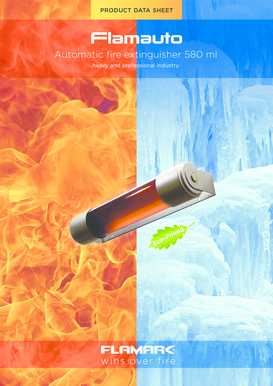
Get Flamauto
How it works
-
Open form follow the instructions
-
Easily sign the form with your finger
-
Send filled & signed form or save
How to fill out the Flamauto online
Filling out the Flamauto form online is a straightforward process that requires attention to detail. This guide will provide clear, step-by-step instructions to assist users in completing the form accurately and efficiently.
Follow the steps to effectively complete the Flamauto form online.
- Click the ‘Get Form’ button to access the Flamauto form, which will open in your preferred digital document editor.
- Begin with the preface section where you will find general statements about the product lifetime and warranty. Ensure that you input the correct production date, which is crucial for warranty validation.
- Proceed to fill out the product specifications section. Enter the diameter, length, weight, total volume, net volume, container material, and details about the extinguishing agent accurately to ensure compliance with industry standards.
- In the application areas section, provide a detailed description of the intended use of the Flamauto extinguisher, emphasizing its effectiveness in various fire classes A, B, C, and F.
- When you reach the operation section, confirm that the extinguisher's non-reliance on operator involvement is highlighted correctly. This is a key feature of the Flamauto extinguisher.
- Fill out the maintenance section to indicate that regular maintenance is not required. Mention the minimum product lifetime to reassess usability when needed.
- In the storage section, provide appropriate temperature specifications and safety measures for proper product storage.
- Complete the miscellaneous section where any additional notes or warranty certificates are referenced. Ensure all provided information is clear and concise.
- Once you have filled in all necessary fields, review the form to ensure accuracy. After confirmation, you can save changes, download, print, or share the completed form as needed.
Start filling out the Flamauto form online today to ensure you're prepared for fire safety.
Procedure for Implementing a Grade Change You must contact your course instructor and explain the requested change. If the instructor approves the request, the instructor will submit an online Academic Record Change Request to the Academic Advising Office of the school under which the course was offered.
Industry-leading security and compliance
US Legal Forms protects your data by complying with industry-specific security standards.
-
In businnes since 199725+ years providing professional legal documents.
-
Accredited businessGuarantees that a business meets BBB accreditation standards in the US and Canada.
-
Secured by BraintreeValidated Level 1 PCI DSS compliant payment gateway that accepts most major credit and debit card brands from across the globe.


