Loading
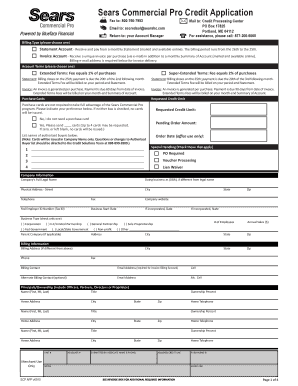
Get Sears Scp App 2015-2025
How it works
-
Open form follow the instructions
-
Easily sign the form with your finger
-
Send filled & signed form or save
How to fill out the Sears SCP APP online
Completing the Sears Commercial Pro Credit Application (SCP APP) online is a straightforward process designed to facilitate your application for credit services. This guide provides a step-by-step approach to effectively fill out the form and ensure all necessary information is accurately submitted.
Follow the steps to complete the application.
- Press the 'Get Form' button to access the online application form. This will open the form in an editable format where you can enter your information.
- Begin by filling in the applicant's contact information. Provide the business name, address, and a valid email address to ensure proper communication regarding your application.
- Specify the type of account you wish to establish, such as a Statement Account or Invoice Account. Make sure to review the differences between the two to select the one that aligns with your needs.
- Complete the billing information section, including payment preferences and billing addresses. Ensure all details are correct to avoid issues with account management.
- In the credit detail section, indicate the requested credit limit and specify the number of purchase cards you are requesting, if applicable.
- Review the terms and conditions of the credit agreement carefully. Acknowledge your understanding of the payment obligations and fees associated with your account.
- Finally, submit your completed application to finalize your request. After submission, you can save changes, download, or print the form for your records.
Complete your application online today and take the next step towards managing your business financing with Sears.
An SCP file refers to a file that has been transferred using the Secure Copy Protocol. It utilizes SSH to provide a secure channel for copying files between computers. The Sears SCP APP ensures your files remain safe during transmission, giving you peace of mind while you manage your file transfers.
Industry-leading security and compliance
US Legal Forms protects your data by complying with industry-specific security standards.
-
In businnes since 199725+ years providing professional legal documents.
-
Accredited businessGuarantees that a business meets BBB accreditation standards in the US and Canada.
-
Secured by BraintreeValidated Level 1 PCI DSS compliant payment gateway that accepts most major credit and debit card brands from across the globe.


