Loading
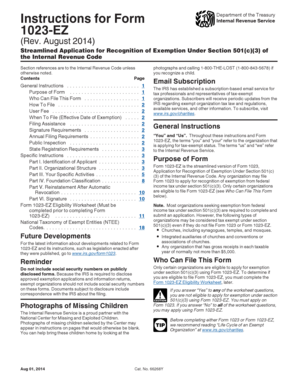
Get Irs 1023-ez Instructions 2014
This website is not affiliated with IRS
How it works
-
Open form follow the instructions
-
Easily sign the form with your finger
-
Send filled & signed form or save
How to fill out the IRS 1023-EZ Instructions online
Filling out the IRS 1023-EZ Instructions online can seem daunting, but with a clear understanding of each section and field, you can complete the process confidently. This guide provides a professional, user-friendly approach to navigating the streamlined application for tax exemption under Section 501(c)(3).
Follow the steps to successfully complete your IRS 1023-EZ Instructions.
- Click the ‘Get Form’ button to access the 1023-EZ form and open it in your online editor.
- Start by reviewing the eligibility worksheet to ensure you qualify to file Form 1023-EZ. Answer the questions honestly to determine your eligibility.
- Complete Part I, which includes the identification of the applicant. Ensure the organization's name and Employer Identification Number (EIN) are entered accurately.
- Move to Part II to outline your organizational structure. Specify the type of organization (corporation, unincorporated association, or trust) and include your purpose clause as described in the instructions.
- In Part III, detail your specific activities, making sure to describe how these activities align with one or more of the exempt purposes outlined under Section 501(c)(3).
- Complete Part IV, specifying your foundation classification. Indicate if your organization is a public charity or a private foundation.
- If applicable, fill out Part V if you are seeking reinstatement after automatic revocation. Provide all necessary details according to the requirements of the IRS.
- Finalize by electronically signing your form in Part VI. Include the name, title, and date of the authorized signer.
- Once all sections are complete, you can save, download, or print the form for your records before submission.
Start filling out your IRS 1023-EZ Instructions online today and secure your organization’s tax-exempt status.
Get form
Experience a faster way to fill out and sign forms on the web. Access the most extensive library of templates available.
Get This Form Now!
Use professional pre-built templates to fill in and sign documents online faster. Get access to thousands of forms.
Industry-leading security and compliance
US Legal Forms protects your data by complying with industry-specific security standards.
-
In businnes since 199725+ years providing professional legal documents.
-
Accredited businessGuarantees that a business meets BBB accreditation standards in the US and Canada.
-
Secured by BraintreeValidated Level 1 PCI DSS compliant payment gateway that accepts most major credit and debit card brands from across the globe.


