Loading
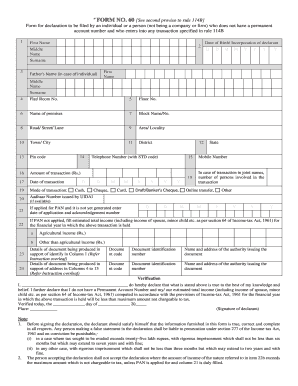
Get Form 60 Axis Bank 2020-2026
How it works
-
Open form follow the instructions
-
Easily sign the form with your finger
-
Send filled & signed form or save
How to fill out the Form 60 Axis Bank online
Filling out the Form 60 for Axis Bank is a crucial process for individuals who do not have a permanent account number. This guide provides a clear and detailed walkthrough to help you complete the form accurately and efficiently.
Follow the steps to successfully fill out Form 60 online:
- Press the ‘Get Form’ button to access the form and open it in your editing tool.
- Begin by entering your personal information in the form. Fill out your first name, middle name (if applicable), and surname.
- Provide your date of birth by selecting the day, month, and year from the designated fields.
- If you are an individual, enter your father's name along with his first name, middle name, and surname.
- Complete your address details, starting from flat or room number, followed by floor number, name of premises, block name/number, road/street/lane, area/locality, town/city, district, and pin code.
- Enter your telephone number with the STD code and your mobile number.
- Specify the total amount of the transaction and the date of the transaction.
- Select the mode of transaction by checking the relevant options, such as cash, cheque, card, draft/banker's cheque, online transfer, or other.
- If you have an Aadhaar number issued by the UIDAI, enter it in the provided section.
- If you have applied for a PAN but it is not yet generated, enter the date of application and the acknowledgment number.
- In case you have not applied for a PAN, fill in the estimated total income, which includes income from your spouse and minor children as per the relevant tax laws.
- Distinguish between agricultural income and other income by filling in the respective amounts in the allocated fields.
- Provide details of the documents you will submit in support of your identity and address, including the document codes and identification numbers.
- Read the verification statement carefully, and fill in your name and the date of verification.
- Sign the form to validate the information provided.
- Once all fields are completed, save your changes and choose to download, print, or share the filled form as required.
Complete your Form 60 online efficiently and ensure all details are accurate.
Filling out Form 60 involves providing personal details such as name, address, and financial information. Make sure to include details about the nature of the transaction to comply with financial regulations. Using the Form 60 Axis Bank template can streamline this process, making it straightforward and efficient for all users.
Industry-leading security and compliance
US Legal Forms protects your data by complying with industry-specific security standards.
-
In businnes since 199725+ years providing professional legal documents.
-
Accredited businessGuarantees that a business meets BBB accreditation standards in the US and Canada.
-
Secured by BraintreeValidated Level 1 PCI DSS compliant payment gateway that accepts most major credit and debit card brands from across the globe.


