Loading
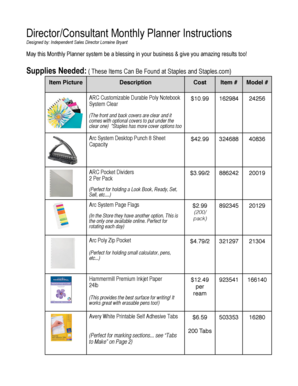
Get Lorraine Bryant Planner
How it works
-
Open form follow the instructions
-
Easily sign the form with your finger
-
Send filled & signed form or save
How to fill out the Lorraine Bryant Planner online
The Lorraine Bryant Planner is designed to help users effectively organize their business activities. This guide provides a clear, step-by-step approach to completing the planner online, ensuring you can maximize its benefits for your personal and professional goals.
Follow the steps to successfully fill out the Lorraine Bryant Planner online.
- Click ‘Get Form’ button to obtain the form and open it in the editor.
- Begin by gathering the necessary supplies listed. This includes items that can easily be found at your local office supply store. Make a one-time purchase of the required materials to support your planning process.
- Print the Lorraine Bryant Planner. Make sure to print it double-sided to optimize paper usage.
- Remove any blank pages that are included with your planner. Choose one of the covers for the front and back, or opt for the clear cover to keep your goals in view.
- Utilize the Desktop Punch to prepare each of your pages for insertion. Insert pages in groups of 5-7 to maintain ease of handling.
- Apply the appropriate tabs after trimming them to ensure all headings are visible. Consider using self-adhesive tabs for flexibility in management.
- Organize the tabs systematically, assigning them to relevant sections such as Goals, Contacts, and Monthly Overview.
- Place any pockets at the back of your planner for easy access to essential documents and materials.
- Incorporate additional tools such as erasable pens and page flags to enhance your planning efficiency and facilitate adjustments.
- Ensure all changes are saved, and when completed, download or print your planner for easy reference and usage.
Start filling out your Lorraine Bryant Planner online today to streamline your planning process!
Lemon juice fades highlighter enough to make it virtually undetectable. Cut a lemon in half and get some juice on a cotton swab. Run the swab over the highlighted text and watch the color fade.
Industry-leading security and compliance
US Legal Forms protects your data by complying with industry-specific security standards.
-
In businnes since 199725+ years providing professional legal documents.
-
Accredited businessGuarantees that a business meets BBB accreditation standards in the US and Canada.
-
Secured by BraintreeValidated Level 1 PCI DSS compliant payment gateway that accepts most major credit and debit card brands from across the globe.


