Loading
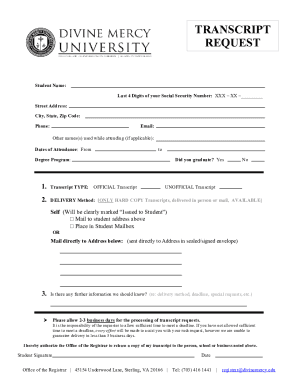
Get Divine Mercy University Transcript Request 2020-2025
How it works
-
Open form follow the instructions
-
Easily sign the form with your finger
-
Send filled & signed form or save
How to fill out the Divine Mercy University Transcript Request online
Filling out the Divine Mercy University Transcript Request form can seem daunting, but this guide will simplify the process. By following the steps outlined below, you will be able to complete your request efficiently and accurately.
Follow the steps to complete your transcript request form online.
- Click ‘Get Form’ button to obtain the form and open it for completion.
- In the first section, enter your student name, including your last name and first name. This is essential for the identification of your records.
- Provide the last four digits of your Social Security number as a method of verification. Input this number in the format XXX – XX – _________.
- Fill in your current street address, city, state, and zip code. Ensure that this information is accurate for any correspondence regarding your transcript.
- Include your phone number and email address so that the Registrar's Office can reach you if needed.
- If you have used any other names while attending the university, include them in the provided field.
- Indicate your dates of attendance by entering the starting and ending dates within the designated fields.
- Select your degree program from the options available to clarify which transcript you are requesting.
- State whether or not you graduated by selecting 'Yes' or 'No'. This information is critical for the processing of your transcript.
- Choose the type of transcript you require - Official or Unofficial. Official transcripts are sent in sealed envelopes, while unofficial transcripts can be for personal use.
- For delivery method, specify if you want the transcript sent to your address or another location. Be mindful of your choice to ensure proper handling.
- Provide any further information that the Registrar’s Office should know about your request, such as deadlines or special handling requests.
- Review the processing time mentioned at the bottom of the form. Allow at least 2-3 business days for your request to be processed.
- Sign and date the form to authorize the Office of the Registrar to release your transcript.
- Once all sections are completed, save any changes made to the form. You can either download, print, or share the form as needed.
Begin your transcript request online today to ensure timely processing and delivery.
To request a transcript anytime, current students and former students may order transcripts online 24/7 using Parchment Transcript Services....Current Students Sign in to myBama. Select the Student page. In the Academic and Student Services channel, click “Official Documents” then select “Official Transcript”
Industry-leading security and compliance
US Legal Forms protects your data by complying with industry-specific security standards.
-
In businnes since 199725+ years providing professional legal documents.
-
Accredited businessGuarantees that a business meets BBB accreditation standards in the US and Canada.
-
Secured by BraintreeValidated Level 1 PCI DSS compliant payment gateway that accepts most major credit and debit card brands from across the globe.


