Loading
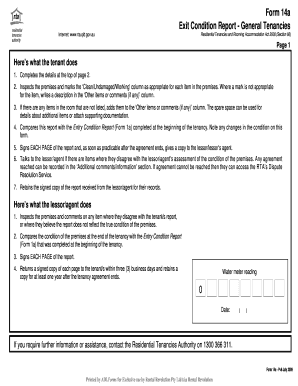
Get Tenant Exit Form
How it works
-
Open form follow the instructions
-
Easily sign the form with your finger
-
Send filled & signed form or save
How to fill out the Tenant Exit Form online
Completing the Tenant Exit Form is an essential step in the process of vacating a rental property. This guide will walk you through each section of the form to ensure that you provide accurate information and complete the process smoothly.
Follow the steps to successfully complete your Tenant Exit Form.
- Press the ‘Get Form’ button to access the Tenant Exit Form and open it in the editor.
- Fill out the details at the top of the form. This includes your name and the address of the rental premises.
- Inspect the premises and indicate whether each item is clean, undamaged, and working by marking the appropriate columns for each item listed.
- For any items that do not match your inspection, describe the condition in the ‘Other items or comments’ section provided. If there are additional items not listed, include them there as well.
- Carefully compare this exit report with the Entry Condition Report (Form 1a) that you completed at the start of your tenancy, noting any discrepancies.
- After reviewing, sign each page of the report and provide a copy to your lessor or their agent as soon as possible after the tenancy concludes.
- If there are disagreements regarding the condition of the premises, communicate with the lessor or agent. Any agreements can be documented in the ‘Additional comments/information’ section.
- Finally, ensure to save changes to the form, and consider downloading, printing, or sharing the completed report for your records.
Complete your Tenant Exit Form online today to ensure a smooth transition as you leave your rental property.
Ending a tenancy involves notifying your landlord about your decision to leave the property. Start by completing a Tenant Exit Form, which serves as a formal notice of your intent. You must provide adequate notice based on your lease agreement, usually 30 days. Once you submit the notice, ensure you follow any additional requirements your landlord has for the final inspection and return of keys.
Industry-leading security and compliance
US Legal Forms protects your data by complying with industry-specific security standards.
-
In businnes since 199725+ years providing professional legal documents.
-
Accredited businessGuarantees that a business meets BBB accreditation standards in the US and Canada.
-
Secured by BraintreeValidated Level 1 PCI DSS compliant payment gateway that accepts most major credit and debit card brands from across the globe.


