Loading
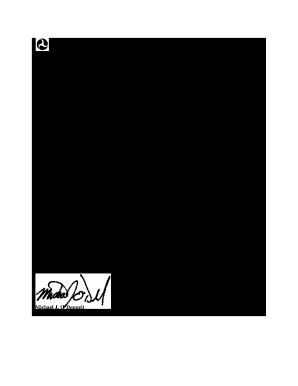
Get Faa Ac 150/5370-2f 2011-2025
How it works
-
Open form follow the instructions
-
Easily sign the form with your finger
-
Send filled & signed form or save
How to fill out the FAA AC 150/5370-2F online
This guide provides a comprehensive overview of filling out the FAA AC 150/5370-2F form online. It is designed to assist users in navigating the form and understanding its components, ensuring a smooth submission process.
Follow the steps to successfully complete the FAA AC 150/5370-2F form online.
- Click the ‘Get Form’ button to access the FAA AC 150/5370-2F form and load it in the online editor.
- Review the purpose of the advisory circular (AC) as indicated at the start of the form. This section outlines guidelines for operational safety on airports during construction.
- Identify and fill in the sections based on the information required under 'Principal Changes.' This includes noting any prohibitions or guidance on Safety Risk Management.
- Complete the 'Planning an Airfield Construction Project' section. Provide necessary details about the project, ensuring all areas affected by construction are clearly identified.
- Fill in details related to 'Construction Safety and Phasing Plans,' ensuring compliance with FAA recommendations.
- Include any graphical representations or additional materials required as appendices. Ensure all attachments are properly referenced in the form.
- Once all sections are completed, save the document to retain all changes made. Ensure to download a copy for your records.
- Finally, share or print the form as necessary, ensuring all stakeholders receive the required information.
Complete the FAA AC 150/5370-2F form online to ensure compliance and operational safety during airport construction.
The National Aviation Safety Plan (NASP) outlines the FAA's vision for enhancing aviation safety across the United States. It serves as a guiding framework that incorporates recommendations from FAA AC 150/5370-2F to address safety challenges. Engaging with the NASP ensures that aviation stakeholders prioritize safety in their operations.
Industry-leading security and compliance
US Legal Forms protects your data by complying with industry-specific security standards.
-
In businnes since 199725+ years providing professional legal documents.
-
Accredited businessGuarantees that a business meets BBB accreditation standards in the US and Canada.
-
Secured by BraintreeValidated Level 1 PCI DSS compliant payment gateway that accepts most major credit and debit card brands from across the globe.


