Loading
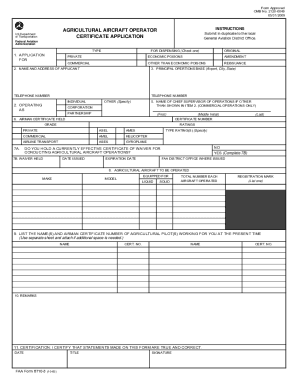
Get Faa 8710-3 1983-2025
How it works
-
Open form follow the instructions
-
Easily sign the form with your finger
-
Send filled & signed form or save
How to fill out the FAA 8710-3 online
Completing the FAA 8710-3 form is an essential step in applying for the Agricultural Aircraft Operator Certificate. This guide provides a clear, step-by-step approach to help users fill out the form accurately and efficiently.
Follow the steps to complete the FAA 8710-3 form online.
- Click the ‘Get Form’ button to access the FAA 8710-3 form and open it in your preferred online editor.
- Begin by selecting the type of application: original, amendment, reissuance, or other. Make sure to check the appropriate box for dispensing economic poisons or non-economic poisons.
- Enter your name and address in the designated fields to identify the applicant.
- Provide the principal operations base, including the airport name, city, and state where your operations are based. Don't forget to include a contact telephone number.
- Specify how you are operating: as an individual, corporation, or partnership. If you are operating under a corporate structure, fill out the necessary details.
- List the name of the chief supervisor of operations if different from the applicant.
- Indicate the airman certificate held, along with the certificate number and any related ratings.
- Answer whether you hold a currently effective waiver for conducting agricultural aircraft operations. If yes, complete the additional fields for waiver information.
- Detail the agricultural aircraft to be operated, including make, model, and whether equipped for liquid or solid operations. Include the registration mark.
- If there are agricultural pilots working for you, list their names and airman certificate numbers. If more space is needed, attach a separate sheet.
- Provide any remarks if necessary. This could include additional information relevant to your operations.
- Finally, certify that the statements made on the form are true and correct by signing and dating the document. Ensure you include your certificate number.
- Save your changes, and then download, print, or share the completed form as needed.
Complete your FAA 8710-3 form online today to facilitate your application process.
Choosing the easiest FAA license often depends on personal experience and readiness. For newcomers, many find the Sport Pilot Certificate to be an accessible entry point, as it has fewer requirements than others. By starting with this license, you can learn the fundamentals of flying while filling out the FAA 8710-3 to document your progress and commitment to aviation.
Industry-leading security and compliance
US Legal Forms protects your data by complying with industry-specific security standards.
-
In businnes since 199725+ years providing professional legal documents.
-
Accredited businessGuarantees that a business meets BBB accreditation standards in the US and Canada.
-
Secured by BraintreeValidated Level 1 PCI DSS compliant payment gateway that accepts most major credit and debit card brands from across the globe.


