Loading
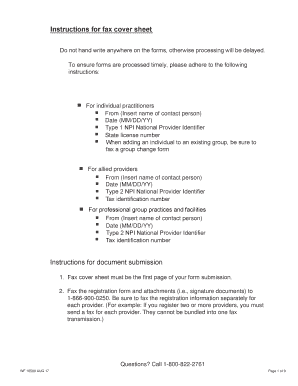
Get Mi Wf 10580 2017-2025
How it works
-
Open form follow the instructions
-
Easily sign the form with your finger
-
Send filled & signed form or save
How to fill out the MI WF 10580 online
Filling out the MI WF 10580 form online can seem daunting, but with clear guidance, you can complete it efficiently. This comprehensive guide walks you through each section of the form, ensuring you have the information needed to fill it out correctly.
Follow the steps to successfully complete the MI WF 10580 form online.
- Press the ‘Get Form’ button to access the MI WF 10580 form and open it in your browser.
- In the first section, enter your personal details as required, including your name, contact information, and type of National Provider Identifier (NPI). Ensure that you do not handwrite any fields to prevent processing delays.
- Complete Section 1 by providing your demographic data, including race and ethnicity information. Select the appropriate options based on your background.
- In Section 2, if applicable, update or change your Employer Identification Number (EIN) or Tax Identification Number, and indicate if you practice in a hospital setting.
- Move to Section 3 to request additional networks, filling in the required fields and checkmarking the appropriate networks for your provider type.
- In Section 4, enter any requested termination details for networks you are exiting, including the effective date.
- If needed, update your participation status in Section 5, noting the specifics of the change.
- Update your remit/mailing/medical records address in Section 6, ensuring efficiency in communication.
- In Section 7, add or remove practice locations as necessary, providing effective dates and accessibility information.
- Section 8 allows you to end your relationship with a group, so fill out the required details regarding termination.
- In Section 9, if required, change your Type 1 NPI, detailing any reasons for this change.
- Provide contact information for follow-up in Section 10, ensuring it’s someone who can address any inquiries about your application.
- Finally, sign the application in Section 11, certifying the information is true and complete. Be sure to include the date and your printed name.
- Once completed, review your entries for accuracy and save any changes. You can then download, print, or share the completed form as needed.
Start filling out your MI WF 10580 form online today to ensure timely processing!
Industry-leading security and compliance
US Legal Forms protects your data by complying with industry-specific security standards.
-
In businnes since 199725+ years providing professional legal documents.
-
Accredited businessGuarantees that a business meets BBB accreditation standards in the US and Canada.
-
Secured by BraintreeValidated Level 1 PCI DSS compliant payment gateway that accepts most major credit and debit card brands from across the globe.


