Loading
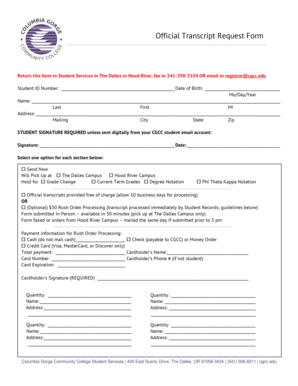
Get Columbia Gorge Community College Official Transcript Request Form
How it works
-
Open form follow the instructions
-
Easily sign the form with your finger
-
Send filled & signed form or save
How to fill out the Columbia Gorge Community College Official Transcript Request Form online
This guide provides clear instructions for filling out the Columbia Gorge Community College Official Transcript Request Form online. Follow these steps to ensure a smooth and accurate submission process for obtaining your official transcripts.
Follow the steps to complete your transcript request form online.
- Press the ‘Get Form’ button to access the Columbia Gorge Community College Official Transcript Request Form and open it in your editor.
- Begin by entering your Student ID Number in the designated field provided. This unique identifier helps the college locate your records efficiently.
- Next, fill in your date of birth using the format Mo/Day/Year. This should match the information on your student record.
- In the Name section, provide your last name, first name, and middle initial, ensuring that all spellings are correct.
- Complete the Address section by entering your mailing address, including city, state, and zip code accurately.
- A signature is required for your request to be processed unless it is submitted digitally from your CGCC student email account. Ensure you sign and date the form.
- Select one option for transcript delivery. Choose between 'Send Now' or 'Pick Up,' specifying your preferred campus (The Dalles or Hood River) if applicable.
- Indicate if you want to place a hold on your transcript for any specific reason, such as 'Grade Change' or 'Current Term Grades.' Choose all that apply.
- Determine if you would like free processing or require a $30 rush order. If choosing rush processing, be prepared for immediate transcript handling.
- Fill out the payment section if you opted for the rush order, indicating your preferred payment method (cash, check, or credit card). Include your total payment amount.
- Lastly, specify the quantity and delivery addresses for your transcripts, ensuring that each recipient's details are accurate.
- Once all fields are completed, carefully review your form for accuracy. You may then save changes, download, print, or share the form as needed.
Complete your transcript request online today to ensure timely processing.
Unofficial Transcript Definition Unofficial transcripts are printed on plain paper and do not have a college seal or registrar's signature. Unofficial transcripts cannot be used to transfer to another college or university. Unofficial transcripts are issued for use by the student only.
Industry-leading security and compliance
US Legal Forms protects your data by complying with industry-specific security standards.
-
In businnes since 199725+ years providing professional legal documents.
-
Accredited businessGuarantees that a business meets BBB accreditation standards in the US and Canada.
-
Secured by BraintreeValidated Level 1 PCI DSS compliant payment gateway that accepts most major credit and debit card brands from across the globe.


