Loading
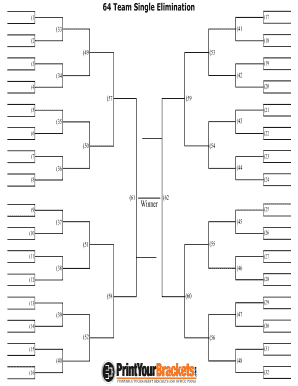
Get Print Your Brackets 64 Team Single Elimination_dsa
How it works
-
Open form follow the instructions
-
Easily sign the form with your finger
-
Send filled & signed form or save
How to fill out the Print Your Brackets 64 Team Single Elimination_DSA online
This guide provides a comprehensive overview of how to fill out the Print Your Brackets 64 Team Single Elimination_DSA online. By following the clear instructions outlined below, users can efficiently complete the form while ensuring all necessary information is accurately captured.
Follow the steps to complete the online form successfully.
- Click ‘Get Form’ button to obtain the form and open it in the editor.
- Identify the sections of the form that require information input. You will typically find sections designated for team names, matchups, and results. Carefully review each section to understand what is necessary.
- Begin filling in the team names in the designated fields. Ensure you enter each team accurately to avoid confusion during matchups.
- Proceed to outline the matchups according to the tournament format. Refer to each round and place the teams in their respective slots as indicated in the form.
- As the competition progresses, document the results of each match in the provided fields. This step is crucial for tracking which teams advance to subsequent rounds.
- Once all teams and results are filled in, review the entire form for accuracy and completeness. Make any necessary corrections before finalizing.
- After confirming all information is correct, you can save changes, download, print, or share the form as needed.
Start filling out your tournament brackets online today!
Create arrays You can also create your own arrays in a formula in your spreadsheet by using brackets { }. The brackets allow you to group together values, while you use the following punctuation to determine which order the values are displayed in: Commas: Separate columns to help you write a row of data in an array.
Industry-leading security and compliance
US Legal Forms protects your data by complying with industry-specific security standards.
-
In businnes since 199725+ years providing professional legal documents.
-
Accredited businessGuarantees that a business meets BBB accreditation standards in the US and Canada.
-
Secured by BraintreeValidated Level 1 PCI DSS compliant payment gateway that accepts most major credit and debit card brands from across the globe.


