Loading
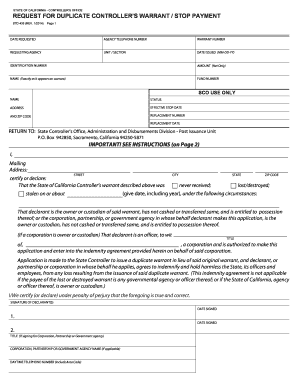
Get Std 435 Pdf
How it works
-
Open form follow the instructions
-
Easily sign the form with your finger
-
Send filled & signed form or save
How to fill out the Std 435 Pdf online
This guide provides essential steps for completing the Std 435 Pdf, which is the request for duplicate controller's warrant. Whether you are submitting on behalf of an agency or as an individual, this comprehensive guide will help you navigate the form.
Follow the steps to successfully complete your form online.
- Click ‘Get Form’ button to obtain the form and open it in the online editor.
- Enter the date you are requesting the duplicate warrant in the 'DATE REQUESTED' field.
- Fill in the correct 'AGENCY TELEPHONE NUMBER' to facilitate communication regarding the request.
- Input the 'WARRANT NUMBER' associated with the original warrant for which you are requesting a duplicate.
- Specify the 'REQUESTING AGENCY' that is filing this request.
- Indicate the appropriate 'UNIT / SECTION' within the agency handling the request.
- Provide the 'DATE ISSUED' of the original warrant in the format MM-DD-YY.
- Enter your 'IDENTIFICATION NUMBER' if required for the request.
- Record the 'AMOUNT (Net Only)' of the warrant to ensure accurate processing.
- List your name as it appears on the warrant in the 'NAME' section.
- Fill in the 'FUND NUMBER' associated with the original warrant.
- Complete the 'ADDRESS' field, including street, city, state, and ZIP code, for the return address.
- Indicate the 'EFFECTIVE STOP DATE' for the original warrant.
- Adhere to the certification statement by typing or signing your name in the 'SIGNATURE OF DECLARANT(S)' section.
- Date your signature under 'DATE SIGNED' and fill in any additional signatory information as relevant.
- Review all fields for completeness and accuracy before proceeding.
- Once finished, save your changes, download the completed form, print it, and share as needed.
Complete your forms online for convenience and efficiency.
To fill in a PDF form that was sent to you, open the attachment using a PDF editor. Click into each section of the form to add your information as needed. When you complete the form, don't forget to save the changes to your Std 435 PDF before sending it back.
Industry-leading security and compliance
US Legal Forms protects your data by complying with industry-specific security standards.
-
In businnes since 199725+ years providing professional legal documents.
-
Accredited businessGuarantees that a business meets BBB accreditation standards in the US and Canada.
-
Secured by BraintreeValidated Level 1 PCI DSS compliant payment gateway that accepts most major credit and debit card brands from across the globe.


