Loading
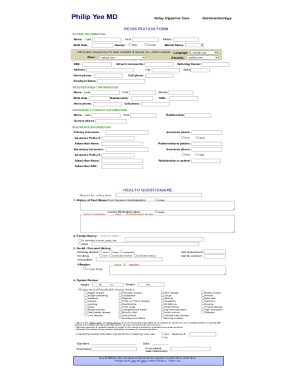
Get Ca Philip Yee Md Registration Form 2021-2025
How it works
-
Open form follow the instructions
-
Easily sign the form with your finger
-
Send filled & signed form or save
How to fill out the CA Philip Yee MD Registration Form online
Completing the CA Philip Yee MD Registration Form online is a vital step in ensuring your healthcare needs are met. This guide provides clear, step-by-step instructions to assist you in filling out the form accurately and efficiently.
Follow the steps to complete the registration form with ease.
- Click ‘Get Form’ button to obtain the form and open it in the editor.
- Begin filling out the 'Patient Information' section. Provide your name, date of birth, gender, marital status, language, race, social security number, ethnicity, and driver's license number. Ensure all fields are completed accurately.
- Next, enter your address details, including the city, state, and home and cell phone numbers. It is important to also provide your employer's name.
- Complete the 'Spouse/Parent Information' section by providing the necessary details of your partner or parent, including their name, birth date, relationship to you, and contact information.
- Fill in the ‘Emergency Contact Information’ by providing the name, relationship, and contact phone number of your chosen emergency contact.
- Move on to the ‘Insurance Information’ section. Enter the primary insurance details, including insurance phone number, policy number, subscriber's name, and the relationship to the patient. If applicable, provide secondary insurance information in the same manner.
- In the ‘Health Questionnaire’ section, detail the reason for your office visit and provide information on your medical history, including past illnesses, surgeries, current medications, family health history, and any allergies.
- For the ‘System Review’, mark all applicable symptoms and health concerns. It is critical to be thorough to ensure appropriate care.
- Acknowledge the HIPAA policy by agreeing to the terms stated in the form. Sign and date the form to confirm your understanding and acceptance.
- Once you have completed all sections, you can save your changes, download, print, or share the form as needed. Make sure to keep a copy for your records.
Complete your registration form online to streamline your healthcare process today.
Industry-leading security and compliance
US Legal Forms protects your data by complying with industry-specific security standards.
-
In businnes since 199725+ years providing professional legal documents.
-
Accredited businessGuarantees that a business meets BBB accreditation standards in the US and Canada.
-
Secured by BraintreeValidated Level 1 PCI DSS compliant payment gateway that accepts most major credit and debit card brands from across the globe.


