Loading
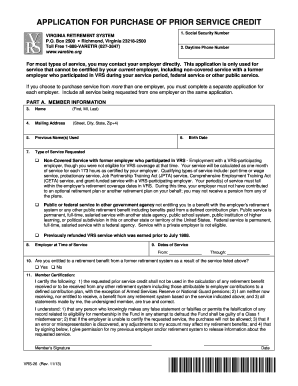
Get Vrs Form 26
How it works
-
Open form follow the instructions
-
Easily sign the form with your finger
-
Send filled & signed form or save
How to fill out the Vrs Form 26 online
Completing the Vrs Form 26 is an important step in purchasing prior service credit with the Virginia Retirement System. This guide will walk you through each section of the form, ensuring you have all the information needed to fill it out accurately and efficiently online.
Follow the steps to complete the Vrs Form 26 online.
- Click ‘Get Form’ button to access the Vrs Form 26 online. This action will enable you to start filling out the necessary information in the online form editor.
- Enter your Social Security number at the top of each page of the application. This number is crucial for your identity verification.
- Provide your daytime phone number to ensure VRS can reach you if needed.
- In Part A, fill in your name, mailing address, and any previous names used, if applicable.
- Indicate your birth date and the type of service you are requesting, specifying whether it is public or federal service or non-covered service with a former employer.
- Detail the dates of service, specifying the start and end periods for the service you wish to purchase.
- Answer whether you are entitled to a retirement benefit from a former retirement system based on the service listed.
- Read and certify the member certification section by affirming the statements regarding your prior service credit, ensuring all declarations are true and correct, and sign your name along with the current date.
- If you are purchasing service from multiple employers, ensure to complete a separate application for each employer for their certification.
- Once all sections are filled out, review the application for accuracy. Save your changes, and choose to download, print, or share the completed form as appropriate.
Begin the process of completing your Vrs Form 26 online today!
The minimum percentage for pension contributions can vary based on the specific plans offered within the VRS. Typically, this percentage is set to ensure adequate funding for future benefits. For precise information, the Vrs Form 26 is a useful resource that outlines your contribution requirements and helps you stay compliant with the pension rules.
Industry-leading security and compliance
US Legal Forms protects your data by complying with industry-specific security standards.
-
In businnes since 199725+ years providing professional legal documents.
-
Accredited businessGuarantees that a business meets BBB accreditation standards in the US and Canada.
-
Secured by BraintreeValidated Level 1 PCI DSS compliant payment gateway that accepts most major credit and debit card brands from across the globe.


