Loading
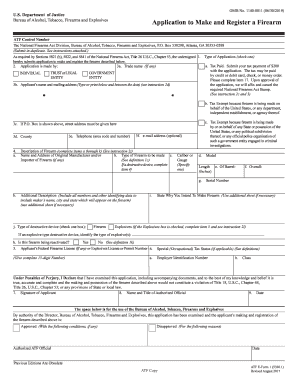
Get Atf E-form 1 (5320.1) 2017
How it works
-
Open form follow the instructions
-
Easily sign the form with your finger
-
Send filled & signed form or save
How to fill out the ATF E-Form 1 (5320.1) online
Filling out the ATF E-Form 1 (5320.1) is essential for those looking to make and register a firearm. This guide provides detailed, step-by-step instructions to help users complete the form online efficiently and correctly.
Follow the steps to complete the ATF E-Form 1 online.
- Press the ‘Get Form’ button to access the ATF E-Form 1 (5320.1) and open it for editing.
- In section 1, choose the type of application by checking the appropriate box for tax paid or tax exempt. Ensure you understand the implications of each option as it affects how you complete the form.
- In section 2, provide the name and mailing address of the applicant. If using a P.O. Box, the street address must also be included.
- Section 3 requires applicants to provide the type of firearm to be made and additional firearm details. Fill in the fields for manufacturer, model, caliber or gauge, and barrel length accurately.
- In section 4, you will specify additional identifying information such as the serial number of the firearm and additional descriptions, if necessary.
- Provide your contact details in section 5, including telephone number and email address, in case further information is needed.
- Section 6 requires the applicant’s Federal Firearms License number if applicable. Make sure to provide the complete 15-digit number.
- Review section 7 for certification. Sign and date the application to confirm that all information is accurate and complete.
- For section 10, you're required to provide notification to the Chief Law Enforcement Officer about the proposed making and possession of the firearm.
- Once all information has been filled out, return to the main interface to save changes, download the completed form, print it for records, or share as needed.
Complete your ATF E-Form 1 online today for a seamless firearm registration process!
Get form
Experience a faster way to fill out and sign forms on the web. Access the most extensive library of templates available.
The ATF's rule on pistol braces is subject to ongoing discussions and potential adjustments. Recent proposals suggest new regulations that could affect how these devices are classified. It’s essential to keep up-to-date with the ATF while utilizing the ATF E-Form 1 (5320.1) should your firearm require registration. Contacting a legal expert or using reliable resources like USLegalForms can provide clarity on your obligations.
Get This Form Now!
Use professional pre-built templates to fill in and sign documents online faster. Get access to thousands of forms.
Industry-leading security and compliance
US Legal Forms protects your data by complying with industry-specific security standards.
-
In businnes since 199725+ years providing professional legal documents.
-
Accredited businessGuarantees that a business meets BBB accreditation standards in the US and Canada.
-
Secured by BraintreeValidated Level 1 PCI DSS compliant payment gateway that accepts most major credit and debit card brands from across the globe.


