Loading
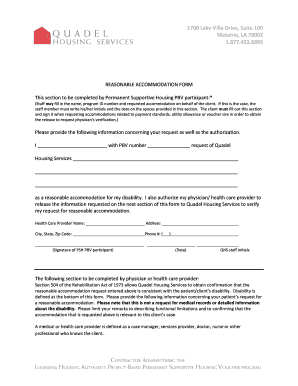
Get Reasonable Accommodation Form 2020-2026
How it works
-
Open form follow the instructions
-
Easily sign the form with your finger
-
Send filled & signed form or save
How to fill out the Reasonable Accommodation Form online
Filling out the Reasonable Accommodation Form online can simplify and expedite your request for necessary accommodations. This guide provides step-by-step instructions to ensure you complete the form accurately and efficiently.
Follow the steps to successfully complete the online form.
- Click ‘Get Form’ button to obtain the form and open it in your browser's editor.
- In the first section, as a permanent supportive housing PBV participant, you will need to provide your name and program ID number. If assistance is needed, a staff member may help with this information, but they must also initial the form and date their entry.
- State your request for accommodation clearly in the designated space. Include details about the nature of your accommodation request to ensure clarity.
- Authorize your health care provider to share relevant information regarding your disability by filling out their name, address, and contact details.
- Sign and date the form at the bottom to confirm your request. Make sure to review all information provided for accuracy.
- Once completed, you can save your changes, download, or print the form if you need to share it with relevant parties.
Complete your Reasonable Accommodation Form online today to help facilitate your request.
An accommodation request could be a letter or email that outlines your need for modified work hours due to a medical condition. It should explain how this change would enable you to perform your duties efficiently. For a clear and comprehensible request, consider using the Reasonable Accommodation Form to organize your information.
Industry-leading security and compliance
US Legal Forms protects your data by complying with industry-specific security standards.
-
In businnes since 199725+ years providing professional legal documents.
-
Accredited businessGuarantees that a business meets BBB accreditation standards in the US and Canada.
-
Secured by BraintreeValidated Level 1 PCI DSS compliant payment gateway that accepts most major credit and debit card brands from across the globe.


