Loading
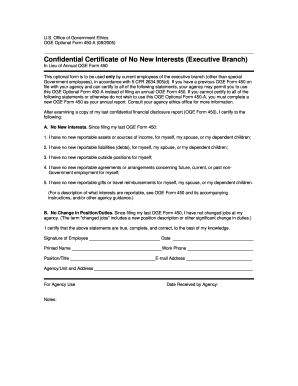
Get Oge Optional Form 450-a 2005-2026
How it works
-
Open form follow the instructions
-
Easily sign the form with your finger
-
Send filled & signed form or save
How to fill out the OGE Optional Form 450-A online
The OGE Optional Form 450-A serves as a Certificate of No New Interests for current employees in the executive branch. This guide is designed to provide clear, step-by-step instructions for users to successfully complete the form online.
Follow the steps to fill out the OGE Optional Form 450-A online
- Click ‘Get Form’ button to obtain the form and open it in the online editor.
- Begin by reviewing the certification statements. Ensure you have a copy of your last OGE Form 450 available for reference. Confirm that you have no new reportable interests, liabilities, outside positions, agreements, gifts, or travel reimbursements since your last submission.
- Proceed to fill in your personal information. Enter your printed name, work phone number, email address, and position title in the designated fields.
- Provide your agency or unit information, along with the address. Double-check for accuracy to ensure proper processing.
- Sign the form in the signature field to certify that all statements are true, complete, and correct to the best of your knowledge. Include the date of submission.
- After completing all sections, review the entire form for any errors or omissions. Make sure all information is accurate and up-to-date.
- Once you are satisfied with the completed form, save your changes. You can choose to download, print, or share the form as needed.
Complete your document online today to ensure your compliance with the necessary reporting requirements.
Federal employees in particular governmental roles must file the OGE Optional Form 450-A. These typically include positions that are outlined by the Office of Government Ethics. Ensuring you meet these requirements is vital for maintaining ethical standards in government conduct.
Industry-leading security and compliance
US Legal Forms protects your data by complying with industry-specific security standards.
-
In businnes since 199725+ years providing professional legal documents.
-
Accredited businessGuarantees that a business meets BBB accreditation standards in the US and Canada.
-
Secured by BraintreeValidated Level 1 PCI DSS compliant payment gateway that accepts most major credit and debit card brands from across the globe.


