Loading
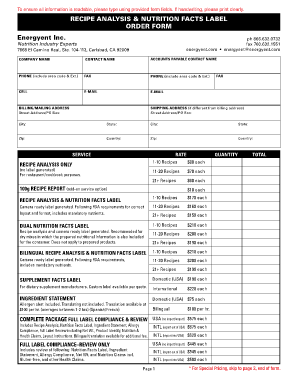
Get Nutrition Facts Template Excel Download
How it works
-
Open form follow the instructions
-
Easily sign the form with your finger
-
Send filled & signed form or save
How to fill out the Nutrition Facts Template Excel Download online
Filling out the Nutrition Facts Template is essential for ensuring compliance with labeling regulations. This guide provides step-by-step instructions to help you accurately complete the form to meet your nutritional reporting needs.
Follow the steps to fill out the Nutrition Facts Template effectively
- Click the ‘Get Form’ button to access the Nutrition Facts Template Excel Download and open it in your preferred spreadsheet software.
- Enter your company name in the designated field to identify your brand.
- Fill out the accounts payable contact name to ensure that billing inquiries are directed to the correct person.
- Provide the primary phone number, including the area code and extension if applicable, for contact purposes.
- Include a fax number if necessary for communication and documentation.
- Input a secondary contact number, such as a cell phone, for additional outreach.
- Enter the email address for correspondence regarding your submission.
- Detail the shipping address if it differs from the billing address, including street address or PO Box, city, state, zip, and country.
- Specify the service you require from the options available, selecting the appropriate analysis or label type.
- Indicate the quantity of recipes you are submitting for analysis or for label generation.
- Review the rates applicable to the services you have selected to ensure accurate billing.
- Calculate the total amount for your order based on the services and quantities selected.
- After completing the form, save your changes, download the document, print it, or share it as necessary.
Start filling out your Nutrition Facts Template online to ensure your products meet labeling requirements.
To obtain a nutrition label for your product, you need to collect the nutritional data, calculate serving sizes, and then format the information correctly. You can either hire a professional or use resources that simplify the process. A Nutrition Facts Template Excel Download is an excellent choice for creating a nutrition label quickly and ensuring it meets industry standards.
Industry-leading security and compliance
US Legal Forms protects your data by complying with industry-specific security standards.
-
In businnes since 199725+ years providing professional legal documents.
-
Accredited businessGuarantees that a business meets BBB accreditation standards in the US and Canada.
-
Secured by BraintreeValidated Level 1 PCI DSS compliant payment gateway that accepts most major credit and debit card brands from across the globe.


