Loading
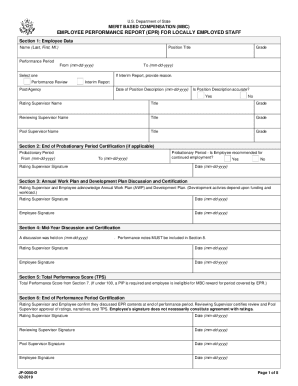
Get Dos Jf-0050-d 2019-2025
How it works
-
Open form follow the instructions
-
Easily sign the form with your finger
-
Send filled & signed form or save
How to fill out the DoS JF-0050-D online
The DoS JF-0050-D is a critical document for evaluating employee performance within the U.S. Department of State. Filling out this form online requires attention to detail and understanding of its components. This guide provides clear, step-by-step instructions to assist users in completing the form accurately and effectively.
Follow the steps to complete the DoS JF-0050-D form accurately.
- Press the ‘Get Form’ button to access the DoS JF-0050-D and open it in your preferred editing tool.
- Section 1: Employee Data - Begin by entering the employee's full name, position title, and grade. Indicate the performance period by listing the start and end dates. Choose between 'Performance Review' or 'Interim Report' based on the reporting period, and provide necessary details for the interim status if applicable.
- Continue to detail the post or agency of employment and enter the date of the most recent position description. Confirm if the position description is accurate by selecting 'Yes' or 'No'.
- In Section 2, if applicable, document the probationary period dates and make a recommendation regarding continued employment.
- Section 3 requires acknowledgment of the Annual Work Plan and Development Plan by having both the Rating Supervisor and Employee sign and date the section.
- Proceed to Section 4 to certify that a mid-year discussion regarding performance has taken place; both the Rating Supervisor and Employee must sign this section.
- In Section 5, record the total performance score from Section 7. If the score is below 100, indicate that a Performance Improvement Plan (PIP) is needed.
- Section 6 requires the Rating Supervisor and Employee to confirm that the contents of the Employee Performance Report have been discussed at the end of the performance period. All supervisory signatures should be obtained.
- For Section 7, establish and detail the Annual Work Plan and performance criteria. Assign weights to each performance area and provide justifications for ratings.
- Document any performance notes in Section 8 as a record of ongoing performance feedback and discussions held throughout the period.
- Complete Section 9 with an overall performance narrative summarizing the Employee's performance.
- Section 10 outlines the Development Plan. List development activities along with scheduled start and end dates.
- Finally, encourage the Employee to utilize Section 11 to provide any comments or feedback regarding their performance.
- Save your changes, download, print, or share the completed form as needed.
Take the next step in managing your employee performance documents by filling out the DoS JF-0050-D online today.
Industry-leading security and compliance
US Legal Forms protects your data by complying with industry-specific security standards.
-
In businnes since 199725+ years providing professional legal documents.
-
Accredited businessGuarantees that a business meets BBB accreditation standards in the US and Canada.
-
Secured by BraintreeValidated Level 1 PCI DSS compliant payment gateway that accepts most major credit and debit card brands from across the globe.


