Loading
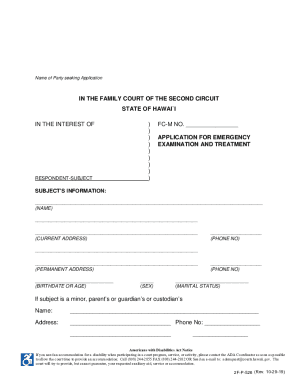
Get Hi 2f-p-526 2019-2025
How it works
-
Open form follow the instructions
-
Easily sign the form with your finger
-
Send filled & signed form or save
How to fill out the HI 2F-P-526 online
This guide provides step-by-step instructions for completing the HI 2F-P-526 form online, ensuring that users have a clear understanding of each section. Whether you have experience with digital documentation or are filling out a form for the first time, this comprehensive guide will assist you in navigating the process effectively.
Follow the steps to successfully complete the HI 2F-P-526 form.
- Click ‘Get Form’ button to obtain the form and open it in the digital editor.
- Begin by entering the name of the party seeking the application in the designated field. Ensure that the name is spelled correctly to avoid any delays in processing.
- Next, fill out the respondent-subject's information, including their current address, phone number, and permanent address. Accuracy in this section is crucial for effective communication.
- Input the respondent-subject's birth date or age, sex, and marital status in the appropriate fields to complete their demographic information.
- If the subject is a minor, provide the name and contact information of their parent, guardian, or custodian in the specified area.
- In the sections concerning the applicant’s relationship to the subject, fill out the details for any spouse, relative, or friend as applicable.
- Indicate the professional capacity of the applicant by selecting the appropriate checkbox, noting whether they are a licensed physician, attorney, member of the clergy, social service professional, or government employee.
- Clearly state the reasons for the request for emergency examination and treatment, detailing the circumstances and beliefs that support your application. This may require additional narrative; make sure to include relevant dates, times, and places.
- Select the appropriate facility where you are requesting the respondent be taken for examination and treatment by checking the corresponding box.
- Finally, certify the application by entering the applicant’s signature, name, address, and phone number, along with the date. Review all entries for accuracy.
- Once all sections are completed and reviewed, save your changes, download the completed form for your records, or share it as necessary.
Start completing the HI 2F-P-526 online now to ensure timely processing of your application.
Industry-leading security and compliance
US Legal Forms protects your data by complying with industry-specific security standards.
-
In businnes since 199725+ years providing professional legal documents.
-
Accredited businessGuarantees that a business meets BBB accreditation standards in the US and Canada.
-
Secured by BraintreeValidated Level 1 PCI DSS compliant payment gateway that accepts most major credit and debit card brands from across the globe.


