Loading
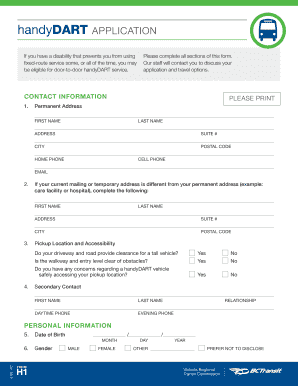
Get Canada Bc Transit Form H1 2018-2025
How it works
-
Open form follow the instructions
-
Easily sign the form with your finger
-
Send filled & signed form or save
How to fill out the Canada BC Transit Form H1 online
Filling out the Canada BC Transit Form H1 online is essential for individuals with disabilities who require door-to-door handyDART service. This guide offers detailed instructions to help you navigate the form easily and effectively.
Follow the steps to complete your application accurately.
- Click ‘Get Form’ button to obtain the form and open it in the editor.
- Fill out your contact information section, ensuring to include your first name, last name, permanent address, home phone number, cell phone number, and email. If your mailing address is different, provide the alternate address in the designated fields.
- In the pickup location and accessibility section, answer whether your driveway and road can accommodate a tall vehicle, if the walkway is clear of obstacles, and if there are concerns about safely accessing your pickup location.
- Provide details for a secondary contact, including their first name, last name, daytime phone, evening phone, and relationship to you.
- Enter your date of birth, selecting the month, day, and year in the provided fields. Next, indicate your gender and select ‘Prefer not to disclose’ if applicable.
- In the transportation disability information section, describe why BC Transit’s accessible fixed-route service is not an option for you based on your functional mobility limitations.
- Detail your travel abilities and limitations, marking whether you can walk or roll, navigate steps, stand, sit, and see signs as indicated.
- Indicate whether your mobility limitation is permanent or temporary and provide any relevant details.
- Answer if you can be left alone at your residence, providing an explanation if necessary.
- Specify if you require an attendant to travel with you due to cognitive conditions.
- List any mobility aids you use from the provided options and note their specifications.
- Answer questions about your use of fixed-route services and express interest in receiving training for independent travel if applicable.
- Select the medical professional from whom BC Transit can obtain your mobility information, and provide their contact information.
- Review and complete the authorization section, signing and dating the form to certify the accuracy of the information provided.
- Once completed, save your changes, download, print, or share the form as needed.
Complete your Canada BC Transit Form H1 online today to access the services you need.
For fare and schedule information and online trip planning, visit: TransLink (for Metro Vancouver/the Lower Mainland) BC Transit (for the rest of B.C., including Victoria)
Industry-leading security and compliance
US Legal Forms protects your data by complying with industry-specific security standards.
-
In businnes since 199725+ years providing professional legal documents.
-
Accredited businessGuarantees that a business meets BBB accreditation standards in the US and Canada.
-
Secured by BraintreeValidated Level 1 PCI DSS compliant payment gateway that accepts most major credit and debit card brands from across the globe.


