Loading
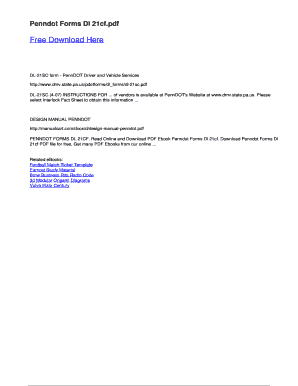
Get Dl 21cf 2020-2025
How it works
-
Open form follow the instructions
-
Easily sign the form with your finger
-
Send filled & signed form or save
How to fill out the Dl 21cf online
The Dl 21cf form is an essential document for users dealing with driver and vehicle services in Pennsylvania. This guide provides clear and supportive instructions on how to effectively complete the Dl 21cf form online, regardless of your legal experience.
Follow the steps to complete the Dl 21cf form online
- Click the ‘Get Form’ button to access the Dl 21cf form. This will open the document in your preferred editing environment.
- Begin by entering your personal information in the designated fields. This typically includes your full name, address, and contact details. Ensure all data is entered accurately to avoid any issues later.
- Carefully review the sections that require your driver's information. This part may involve providing your driver's license number and any pertinent details related to your driving history.
- Next, locate any sections that may pertain to specific requests or declarations. Fill these out according to your situation, ensuring clarity and accuracy in your responses.
- If there are fields that require additional documentation or signatures, make sure to prepare these materials as outlined in the form instructions.
- After completing all required sections, review the entire form for any mistakes or missing information. A thorough review helps ensure your submission is processed smoothly.
- Once you are satisfied with the information provided, you will have the option to save changes, download, print, or share the completed form as needed.
Start filling out the Dl 21cf form online today to ensure your driver and vehicle services are handled efficiently.
To fill out forms on Drive, start by locating the specific document you need. Open the form, and you can easily add your information in the designated fields. Make sure to save your progress regularly to avoid losing any important details. Utilizing platforms like US Legal Forms can simplify this process, ensuring you have access to all required forms.
Industry-leading security and compliance
US Legal Forms protects your data by complying with industry-specific security standards.
-
In businnes since 199725+ years providing professional legal documents.
-
Accredited businessGuarantees that a business meets BBB accreditation standards in the US and Canada.
-
Secured by BraintreeValidated Level 1 PCI DSS compliant payment gateway that accepts most major credit and debit card brands from across the globe.


