Loading
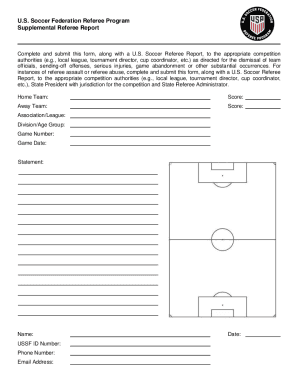
Get Ussf Referee Program Supplemental Referee Report 2016-2026
How it works
-
Open form follow the instructions
-
Easily sign the form with your finger
-
Send filled & signed form or save
How to fill out the USSF Referee Program Supplemental Referee Report online
The USSF Referee Program Supplemental Referee Report is an essential document for reporting critical events during games. This guide will help you complete the form accurately and efficiently by providing clear steps for each section.
Follow the steps to fill out the Supplemental Referee Report online.
- Press the ‘Get Form’ button to access the form and open it in your editor.
- Begin by filling out the 'Home Team' section with the name of the home team participating in the match.
- Enter the score for the home team in the corresponding field.
- Proceed to the 'Away Team' section and input the name of the away team.
- Record the score for the away team in the designated field.
- In the 'Association/League' section, specify the association or league governing the match.
- Fill out the 'Division/Age Group' with the corresponding division and age group of the teams.
- Provide the 'Game Number' as assigned to the match.
- Insert the 'Game Date' in the specified format, ensuring accuracy.
- In the 'Statement' section, clearly describe the events that necessitated this report.
- Complete your contact information by entering your name, USSF ID number, phone number, and email address.
- Finally, include the date of completion for the report.
- After filling out all sections, save your changes. You may then download, print, or share the completed form as required.
Complete your referee report online today to ensure timely and accurate submission.
11 tips for writing a referee report Personalise each letter. ... Review the candidate's resume. ... Discuss the report with the candidate. ... Introduce yourself in the report. ... Explain your relationship with the candidate. ... Include keywords from the job listing. ... Be enthusiastic and positive. ... Include your contact information.
Industry-leading security and compliance
US Legal Forms protects your data by complying with industry-specific security standards.
-
In businnes since 199725+ years providing professional legal documents.
-
Accredited businessGuarantees that a business meets BBB accreditation standards in the US and Canada.
-
Secured by BraintreeValidated Level 1 PCI DSS compliant payment gateway that accepts most major credit and debit card brands from across the globe.


