Loading
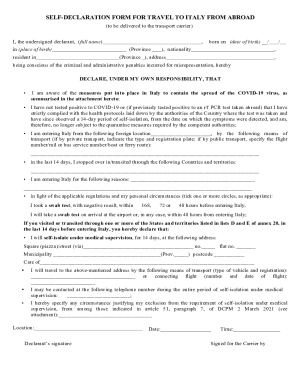
Get It Self-declaration Form For Travel To Italy From Abroad 2021-2025
How it works
-
Open form follow the instructions
-
Easily sign the form with your finger
-
Send filled & signed form or save
How to fill out the IT Self-Declaration Form For Travel To Italy From Abroad online
Completing the IT Self-Declaration Form For Travel To Italy From Abroad is an important step for travelers planning to enter Italy. This guide provides clear, user-friendly instructions to help you navigate each section of the form with confidence.
Follow the steps to fill out the form accurately and efficiently.
- Use the ‘Get Form’ button to access the IT Self-Declaration Form and open it in your preferred editor.
- Begin by entering your full name in the designated field for ‘declarant’.
- Provide your place of birth in the corresponding section.
- Indicate your residential address, along with your province.
- Fill in your date of birth and nationality as required.
- Acknowledge your understanding of the penalties for misrepresentation by reading the statement provided and proceeding to the next sections.
- Declare your awareness of the measures in Italy for COVID-19 containment by confirming in the appropriate section.
- State if you have tested positive for COVID-19 or confirm compliance with health protocols if previously tested positive. Include the 14-day self-isolation information if applicable.
- Specify your foreign location from which you are entering Italy, and detail your means of transport (e.g., flight number, vehicle type).
- List any countries or territories you have traveled through in the last 14 days.
- Indicate your reasons for entering Italy.
- Tick the circles that apply regarding your testing status and plans upon arrival, including any arrangements for self-isolation, if required.
- Provide your self-isolation address, along with the type of transport you will use to reach this location.
- Include a contact telephone number for the duration of your self-isolation.
- Specify any circumstances that may exempt you from self-isolation obligations.
- Finally, review your form for accuracy before signing and dating it. Confirm your signature for the carrier if applicable.
Complete the IT Self-Declaration Form online today to ensure a smooth travel experience to Italy.
Travellers shall be required, on entry, to fill in a self-declaration form and to quarantine under medical supervision for 14 days, at their final destination in Italy, which can be reached only using private transport and, if taking a connecting flight, without leaving the airport transit area.
Industry-leading security and compliance
US Legal Forms protects your data by complying with industry-specific security standards.
-
In businnes since 199725+ years providing professional legal documents.
-
Accredited businessGuarantees that a business meets BBB accreditation standards in the US and Canada.
-
Secured by BraintreeValidated Level 1 PCI DSS compliant payment gateway that accepts most major credit and debit card brands from across the globe.


